1
I bought a WD My Book external hard drive in 2009 and used it for a few years so I have a lot of important data on it.
One day I accidentally knocked it off a table. The table was not too high but the fall was hard enough to break off the small piece of metal that the mini-usb cable is supposed to be connected to and that metal just fell inside the case, obviously making it impossible for me to read data from the drive with a USB connection (which is the only connection to the drive).
After a few years of thinking I lost all the data, today I decided to open it up to find that inside is a simple completely normal hard drive with all the regular SATA connections.
I burnt an Ubuntu Live CD, went to my desktop computer, disconnected its hard drive and connected this hard drive and booted the computer from the Ubuntu Live CD.
I expected that Nautilus will show the hard drive on the menu at the left side but it didn't. To check if the device is even recognized I opened up the Ubuntu "Disk Utility" and it recognized the hard drive as you can see in this image:
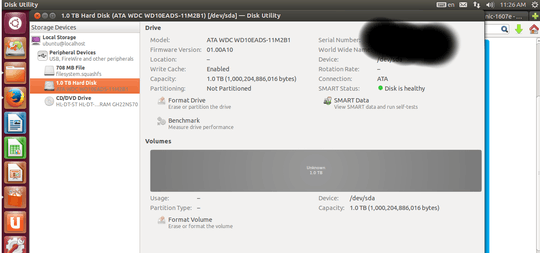
But it seems as if it just recognizes the drive but doesn't really know how to interpret the data on it as files and folders? It says "Unknown" under Volumes.
The drive was originally connected in the casing with a small bridge that has a bunch of circuits and chips on it, maybe they are necessary to decrypt the data on the drive?
I didn't set any password on it (I remember there was an option to using the WD utility that comes with the drive).
Can you help me here? How do I recover the data? How do I make Ubuntu recognize the file system? Is it encrypted? What are my options?
If you need pictures of the broken part, the drive or the casing just ask and I'll upload them.
At the end I found out it was encrypted and I just bought a similar PCB from eBay which turned out to be compatible and used the same encryption chip, with the same default password, so I was able to recover all the files. – omer – 2017-03-03T08:35:41.137
1My guess is that they are always encrypted as setting/removing the password is instantaneous. – David Marshall – 2013-10-06T17:20:57.123
Okay, then will I be able to recover the data? – omer – 2013-10-06T17:31:21.310
I think it's unlikely. Maybe someone here has some inside information about how they work and can help. – David Marshall – 2013-10-06T17:38:42.077
What file system is the drive formatted to? – Ƭᴇcʜιᴇ007 – 2013-10-06T19:26:59.127
1A picture of the broken casing might be useful (I'm thinking modify a USB cable and solder it on to the motherboard, bypassing the problem). Another useful thing would be to run photorec on the drive and see if it recovers anything - If it does, it means the disk is most likely not encrypted, and vice-versa. I suspect the drive is encrypted though - in which case, unless you get the controller working you are SOL. – davidgo – 2013-10-07T05:43:47.240