7
4
I have got a hard disk with problems. HD Tune shows a lot of bad blocks and CHKDSK fix it, but the disk isn't accessible via Windows Explorer. I will replace that disk, but I need recover some files first. I tested Recuva, and happily it can see deleted files in the damaged disk. But it's my question, I didn't need deleted files, but the current files in "Users" folder. If Recuva can access deleted files, surely I can use another software to access the actual data. But I don't know that software I can use in that level.
Summary:
- I can view the HD via BIOS;
- I cannot access the HD via Windows Explorer, but it is list there;
- I can access the HD via Piriform Recuva;
I thank you for any help.
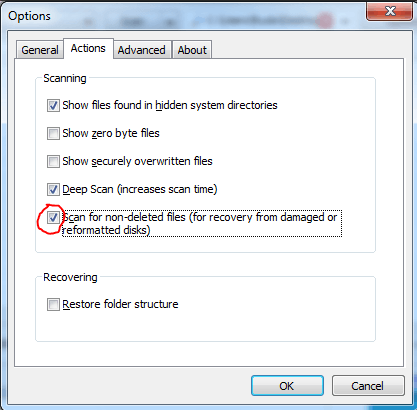
I'm a Brazilian guy too ^^. But as I stated in the question, Recuva recovers deleted data, and it isn't the case. I need the actual data. – Click Ok – 2013-10-05T23:43:00.880
1@ClickOk I have updated my answer. Boa sorte! – That Brazilian Guy – 2013-10-05T23:49:24.217
Que Golaço! Valeu mesmo! Thank you very much! – Click Ok – 2013-10-06T00:10:56.400