1
0
Some sections of an eBook contain text stored as Bitmaps. I'm not sure why the publisher did this, as it looks horribly in Acrobat Reader:
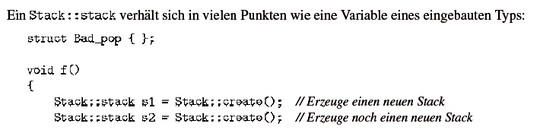
Note that only code sections with the font "Teletype" have this problem. This looks like a mix of bad pixelation and wrong anti-aliasing. Zooming in and out doesn't help. I also can't seem to find a zoom setting in which this font actually starts looking good. I also have this problem with other PDFs containing bitmaps, but here it is starting to get really nasty.
In Foxit Reader, this looks a little bit better since the bitmaps get anti-aliased:
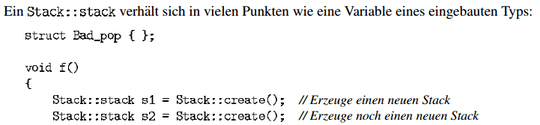
Is there a way to optimize the rendering in Acrobat Reader? It seems to have a few hundred settings but I couldn't find one solving my problem - interesting since this was(?) the number #1 PDF reader one day.
On a side note, the book says the code sections use the font "Teletype". It is not installed on my system and I don't know where I can find it (for free) - maybe installing this font will start rendering that sections as plain-text, and this bitmap-stuff is just used as a fallback method if the font is not found (then using small resolution bitmap replacements stored in the PDF)?
Also, I have already contacted the publisher if there is a version with correct true-text code sections.
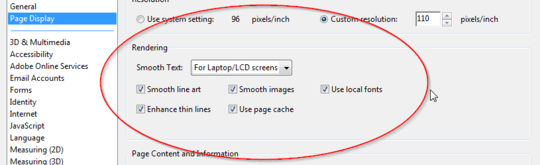
These settings have the most effect on true-text, not the bitmaps which are pixelated. It's a real darn joke, combining any of these options just moves the bitmaps pixels around, but doesn't make them any better (not even "Smooth images" which really put me rolling on the floor). It looks the that are images for real, the only embedded fonts are Times New Roman, Helvetica, and DinoT (an Arial like one). – Ray – 2013-10-05T21:21:55.690