1
I've ignored Visual Studio bookmarks until today. I've now learned that I can not just mark places in code, but name those bookmarks, and even group them into folders. I could potentially create a group for an issue I'm working on, and another group for a separate issue, and easily switch back and forth between what I'm working on.
You can even disable all bookmarks! But there's no option to disable an individual bookmark. Not in the bookmarks view. Not in the context menu. Not in the edit menu.
Am I missing something?
Here's screenshots for reference:
Editor gutter bookmark
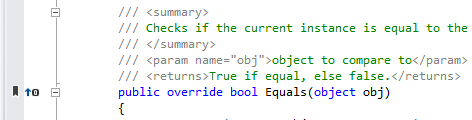
Bookmarks sub-menu under Edit menu
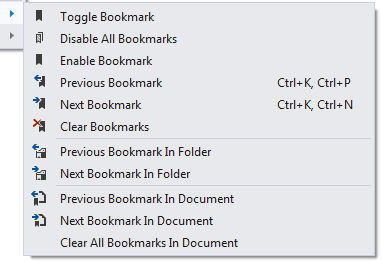
Bookmarks window
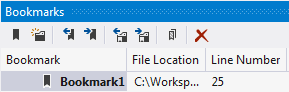
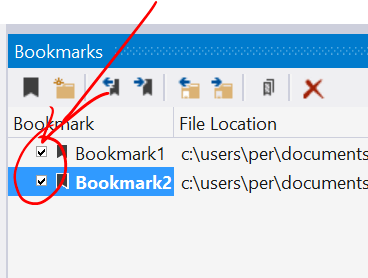
The poorly named menu item did, indeed, confuse me. – Trinition – 2014-02-14T16:04:18.273
1I don't see this "checkbox on the left of the bookmark label" you speak of. – Trinition – 2014-02-14T16:04:41.463
1Strange, maybe I got some extension that adds the checkboxes then... Well the screenshot I added is from VS 2013. But when I answered your question I was on my other PC with VS 2012. – Per Salmi – 2014-02-15T00:10:30.020
1
@Trinition: From my point of view there is a bug in VS see http://stackoverflow.com/questions/22218905/enabling-disabling-bookmarks-in-visual-studio/22221913#22221913. +1 for good question.
– Micha – 2014-03-06T10:39:27.037