0
On my Windows 7 laptop, every single USB flash drive causes two prompts from autoplay. Even empty flash drives.
How do I fix this?
0
On my Windows 7 laptop, every single USB flash drive causes two prompts from autoplay. Even empty flash drives.
How do I fix this?
0
This can be related to power configuration option.Try this and tell, there are some other workaround too
Go into device manager and don't allow the computer to put the device to sleep!
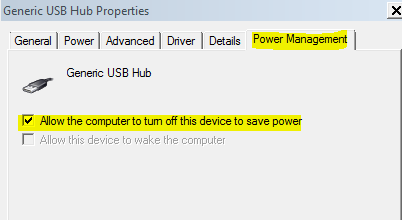
In control panel auto play settings are there multiple entries for removable storage or something similar? – Neil Neyman – 2013-09-30T23:49:39.453
I'm not sure. Are these the right settings? Here's how they look http://imgur.com/fPh9kwE
– Ashitaka – 2013-10-01T00:12:57.817Try changing mixed content to take no action. – Neil Neyman – 2013-10-01T00:27:11.950
Already tried resetting all defaults and it stays the same. It even happens with empty USB flash drives. – Ashitaka – 2013-10-01T00:28:05.120
Does this happen for every USB port? Front and back? – Neil Neyman – 2013-10-01T00:32:07.490
Probably should have mentioned it's a laptop. Yes, it happens with both USB 2.0 ports as well as with the USB 3.0 port. – Ashitaka – 2013-10-01T00:37:27.603
let us continue this discussion in chat
– Neil Neyman – 2013-10-01T00:40:43.947Does the drive also show up as a CD drive? It could be a U3 flash drive (http://en.wikipedia.org/wiki/U3), or something similar.
– cmorse – 2013-10-01T01:03:27.517No, both autoplay prompts looks exactly the same. They feature the usual USB drive icon and present general options such as
Open folder to view filesandSpeed up my system. – Ashitaka – 2013-10-01T01:16:45.133