5
1
I watched several videos on YouTube, went through a lot of overclocking forums and websites, but I am yet to find a "correct" answer to this question.
Some agree with the "pea method" where you apply a pea-sized glob onto the center of the CPU and then mount the heat sink over it and let the pressure of the sink spread the thermal grease evenly across the surface.
Others tend to gravitate towards the "business card method" of evenly spreading a thin layer of thermal compound across the CPU surface using a business card.
And then I read something about needing to apply more thermal compound to laptop CPUs because they don't have integrated heat spreaders.
I'm confused. I own a Acer 5542G notebook with an AMD Turion II X2 M500 CPU and ATI Mobility Radeon HD 4570 GPU. This computer has been overheating a lot lately (even playing Minecraft for a few minutes would trigger a system shutdown) and I just recently took it apart and cleaned it.
There was no dust accumulating on the fan grill, so I removed the thermal compound, cleaned the CPU surface and applied some new compound. I used the "pea method". My CPU has a rectangular surface so I applied two little pea-sized dots.
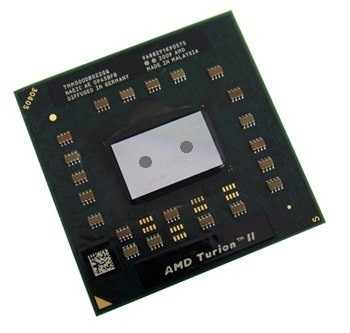
After I did this, I ran CoreTemp and here's what I saw (idling temperatures):
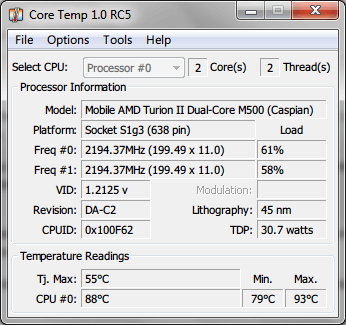
That's a lot of heat! I'm guessing I screwed with my application of the thermal paste. I'm hoping anyone who owns an Aspire 5542G or a computer with an AMD Turion X2 M500 processor that has experienced the same problem could help me out here. Thank you.

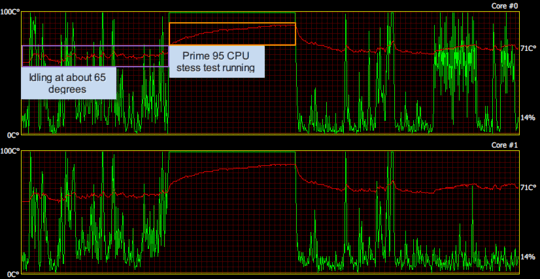
@DavidSchwartz How can you bend a heat pipe. I have an old laptop with bent heat pipes which doesn't heat up while my newer (2012) laptop with proper heat pipes overheats during a hangouts call (I haven't tried gaming and I don't play games) – Suici Doga – 2016-05-25T06:26:07.993
@SuiciDoga It's pretty easy to bend a heat pipe if the thing on one side of the pipe is "more stuck" than the other. I've seen it done more than once. And, sure, there are heat pipes that are properly bent at the factory and this allows them to fit without affecting them, but one accidentally bent and then bent back may fail to work properly, depending on the type of heat pipe it is and how badly it was bent. – David Schwartz – 2016-05-25T16:05:55.167
i do the credit card option, i dunno. Personally that pea sized amount doesn't look nearly enough for my liking. I generally put a layer as thin as i can, but across the whole die edge to edge. – Sirex – 2013-09-29T21:23:28.403
Does your notebook have an AMD CPU? Could you tell me what idling temperatures you get before and after you've applied the thermal grease? – Vinayak – 2013-09-29T21:32:53.193
my comment was in general, for any thermal paste i've ever done. My laptops have intels, though, which run at around 50 degrees - not entirely idle. I don't make the layer very thick, but two little dots of paste, i dunno. - Not convinced its enough. – Sirex – 2013-09-30T00:22:48.233
I first learned to to install CPUs before they had integrated heat spreaders (in fact, it was one of these). I didn't start using the credit card method until later, and I'm not convinced it's better. For what it's worth, I don't think 55C is that bad for a laptop (my old Athlon 3000+ idles at about 50C and I've never had overheating issues).
– user55325 – 2013-09-30T01:05:39.8531yeah, i should state that spreading thermal paste is one of those topics which gets way more discussion that it needs. In my experience at least, sky high temps has never once been solved by one pasting technique over anouther. – Sirex – 2013-09-30T01:43:31.890
1Correctly re-attaching the heat sink on a typical laptop CPU is very complex. The heat pipes must not be bent, even a tiny bit, and the screws must be tightened in the correct order and to the correct tension. I would recommend letting a professional do it. – David Schwartz – 2013-10-01T07:13:19.587
1One other note -- despite being supposedly designed for the purpose, even the best "gaming" laptops should be run on an active cooling pad (that's one with fans) which will help substantially with keeping it at reasonable temps. Also if you mean that you checked the heatsink fins for dust, but you haven't checked all the air vents (ridiculously on the bottom most of the time) please also do the latter to ensure that air is blowing out of them. – Debra – 2013-10-01T12:23:51.607
Thank you for the suggestions. I did check the air vents and they're clean with no dust in them. Anyway, I disassembled my notebook again today and cleaned off the thermal paste that I applied earlier using the "pea" method and reapplied some new thermal paste (this one had greater viscosity) using the "business card" method and it's running WAY cooler now. The CPU now idles at around 65 degrees, almost 20 degrees cooler than the earlier 85. I also took some pictures of the CPU with new thermal grease applied to it and I'll add them to my answer. – Vinayak – 2013-10-02T15:32:16.630
@DavidSchwartz: I definitely tried getting this fixed at a service center but after 3 tries and no positive results, I thought maybe I'd take a shot at it. Regarding the heat pipes, I didn't touch them, but I noticed the pipes were at very close proximity to each other, almost touching. Could you maybe take a look at this picture and let me know if that's what the heat pipes should look like? http://imgur.com/7kkK6yS
– Vinayak – 2013-10-02T17:15:53.500