You cannot delete the root of a folder from someone else's account, that is you cannot delete a "share" from their computer and account via yours. Hence even unsharing means they still have the files, you simply are not sync'd any more
But you can delete all the files IN a shared folder and those changes would propagate to all the other members of the share. This means you can help your wife by deleting the files which would free up the space. But the folder itself would have to be removed from your wife's computer.
So to do what you want, you simply create a folder, in a folder, in the Dropbox folder. Currently. you have "Collaborative Folder" that is a folder and a share you want to delete. Instead, you create a folder say "Joint" that is also the share "Joint", then in that you create "Collaborative Folder". Now you can delete the "Collaborative Folder" folder leaving an empty "Joint" Folder.
Another option is to use the same account. My wife and I use a single account so what I do, deleting shares for example, she sees because we use the same account.
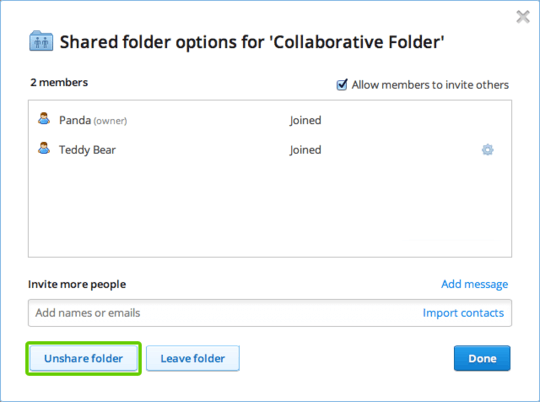
This is no longer correct. If you remove a user from a shared folder, you are given the option to delete the folder's contents from their Dropbox. See here. "When you remove members, you'll be given the option to let them keep a copy of the shared folder and its files. If you choose not to, the files will be removed from the members' online accounts immediately and from their linked computers the next time they sync"
– bitsmack – 2016-05-12T05:48:25.000