6
3
i've been searching to no avail I just need a FREE(no demo) program to capture an image from a webcam in windows 7. The webcam is built in, it works fine, but I have no programs to capture. MovieMaker wasn't installed and I installed that, but there is no option in that to even record.
Everything I'm finding is either for chatting or doing video. i need a static picture taken. And I want to be able to have it automically save the captured images without me having to go to another menu and setting up a new file. it should be sequential in other words. IT CANNOT BE WEB BASED!
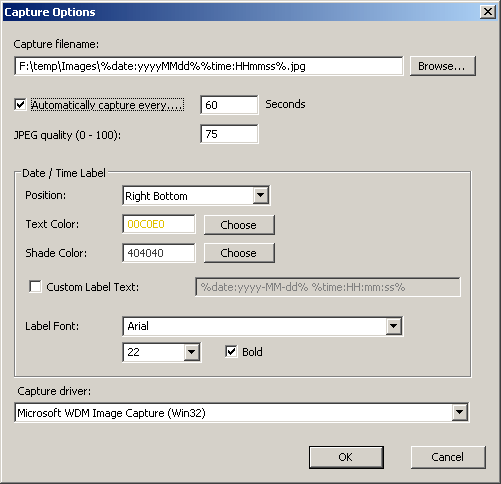
Shopping recommendations are off topic here. I suggest editing your question to ask for a process instead of a product – Canadian Luke – 2013-09-28T18:43:24.873