6
2
Is there any sensible solution to the "Shoulders are wider than the keyboard" wrist-pain issue? I am currently spending 6-8 a day in terminal/vim, and I would be willing to invest in a solution to lighten this burden on my wrist. I found an image that illustrates my problem perfectly:
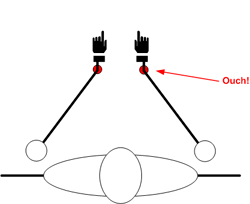
I currently own a Das Keyboard (Ultimate), but I work on a low-profile Apple Aluminium daily. While I thoroughly enjoy the feel of the Apple, the keyboard is quite a bit narrower than my shoulders, and I want to prevent this injury before it develops into something serious.
I also have a Microsoft Ergonomics 4000, but the feeling of a normal keyboard after years on a mechanical one makes me cringe. How can I alleviate the wrist strain? How do you guys do it?

Follow /r/MechanicalKeyboards on reddit to keep up to date. There's Matias Ergo Pro, some nice options that aren't produced yet are keyboard.io and ultimatehackingkeyboard. – Kos – 2015-03-01T19:51:52.570
purchase recommendations are off topic for SU and this will probably be closed.. I would suggest (as the other keyboard nut on SU , that you look at kinesis, maltron and the ergodox keyboards however. – Journeyman Geek – 2013-09-27T08:21:29.943
@JourneymanGeek may I ask your opinion on the 'Truly Ergonomic Keyboard'? I like the look of it mostly because it's the only ergonomic keyboard I've found that has the number 6 on the correct side...
– evilsoup – 2013-09-27T16:52:30.123I'm personally not a fan of ergonomic keyboards - I go with standard mechanicals myself. One of anandtech's reviewers seems to like it though. – Journeyman Geek – 2013-09-27T23:44:09.627
Cheapest solution: Use 2 keyboards side by side :P – tumchaaditya – 2013-11-15T22:15:14.663