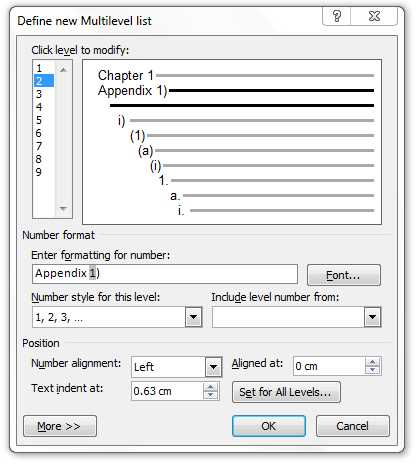1
I'm using a custom mulilevel list in a large word document. I'm using top level headings as chapter headings. Accordingly, the number format is set to "Chapter 1:". This works really well and I like how it shows up in my table of contents.
My last two chapters however, are really appendices. Is there any way to override the numbering format just for these chapters?