2
I would like this setting to stay at 3, but it keeps reverting to 1. In the middle of work, not after a reboot or anything like that. I notice it when web pages / documents scroll vertically slower than I'd like.
I did have to install a driver for this new mouse (MS Wireless Mobile Mouse 3500) which added the tab Mouse and Keyboard Center, but the behavior described existed before that installation.
This happens on the order of .. 5 times a day? Any ideas how to fix permanently?
lenovo e530 running win7.
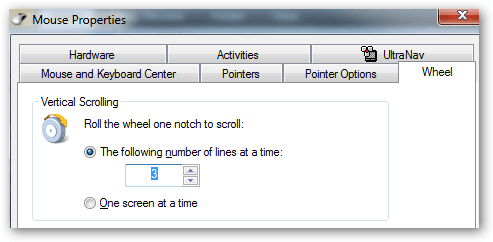
Me too on a ThinkPad W550s. My trackpad is disabled, scrolling is enabled on my trackpoint but I use that sometimes and don't want to turn it off. Wonder if I can run a script periodically that sets the value in the registry? If there even is a registry key for it. – Samuel – 2016-08-30T13:32:36.540
Similar question: https://superuser.com/q/2693/6581
– Jon Schneider – 2017-04-06T20:50:24.847I've been seeing this issue as well. I have a lenovo T420, also on win7. I move it between docks and use it with synergy. I don't see it as frequently as 5 times a day, usually a few times a week (both with microsoft and lenovo mice in docks, and microsoft mouse over synergy). – MaQleod – 2014-05-12T17:08:58.940
Where'd you get the driver for the mouse? Did Windows find it for you? Did it come from a CD? A website? Is it the most recent version? What driver is it? What happens without the driver? – Raystafarian – 2014-05-12T17:57:47.073
So the laptop I have is a corporate image, I'm unsure about the thinkpad mouse drivers, but the others were installed by windows when plugging in the various mice. – MaQleod – 2014-05-12T18:09:28.250
Does the option in your screenshot literally revert back to "1", or does it remain at "3" while the effect changes anyways? – khaverim – 2014-05-14T08:09:16.323
The number in the screenshot above changes to 1 for me when this problem occurs. Seems less often now, once every couple of days. – Trey Mack – 2014-05-14T15:10:09.980