0
My 802.11ac Time Capsule is sharing Wifi and disk to several computers at home. My Raspberry Pi can mount and list files correctly on the Time Capsule's shared disk. However, my MacBook Air could not connect to the Time Capsule since yesterday. Tried rebooted a few times, it still show the following error:
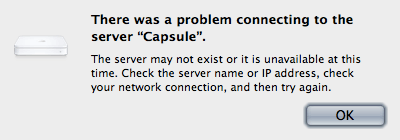
Clicking the "Connecting As..." button does not activate anything ...
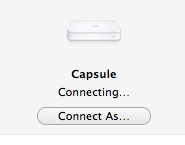
How can I troubleshoot the problem?
It's the 802.11ac model, updated question. Rebooted Mac, will reboot the Time Capsule when I return home. – ohho – 2013-09-25T01:40:24.120