1
I have some files inside a directory structure with multiple folders that have more than one dot. For example, "x.y.jpg" or "x.yz.01.jpg". How can I
- list all files with more than one dots in their names in the directory structure
- and delete the extra dots except the one before the extension?
Please note the extensions vary among one, two and three letters.
I was hoping I could do this with a windows script.
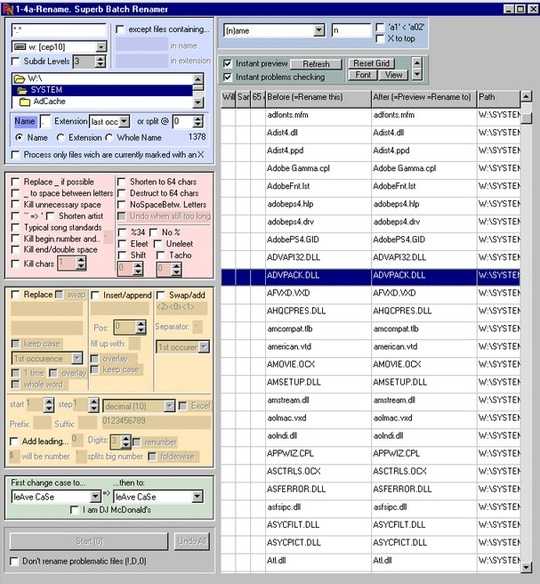
let me ask you something, do you care what the file names are? meaning if you had something like x.y.jpg would it be fine if you renamed it helloworld.jpg – Sickest – 2013-09-23T17:24:30.110
The output filename has to be without the extra dots, and it cannot be renamed otherwise. – Regmi – 2013-09-23T17:30:05.857
1@Sickest Thank you for that tool, it renames AND goes through subfolders. – Regmi – 2013-09-23T18:21:11.527
im going to make it an answer in case anyone else stubble's on to this. – Sickest – 2013-09-23T18:47:52.497