2
I have a Sony VAIO VGN-AR61MR laptop with an NVIDIA 8400M GT video card.
It has Windows 7 (originally Windows Vista was installed)
Few weeks ago video acceleration stopped to work. Its video is recognized as VGA. When I install NVIDIA drivers downloaded from NVIDIA website it tells me there is no compatible hardware.

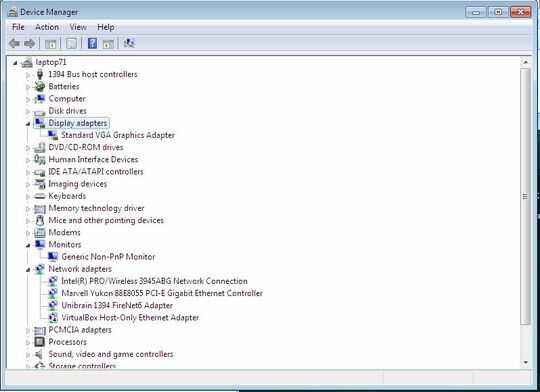
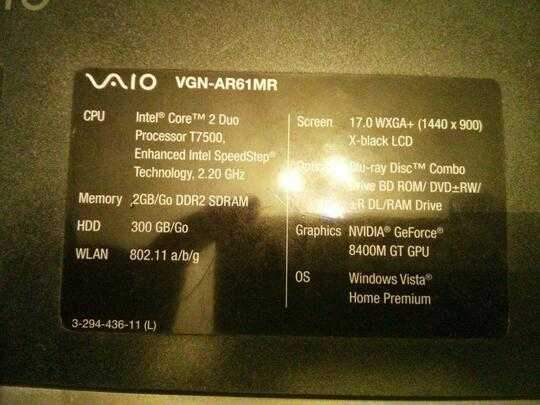
All 3D apps stopped to work. I tried many things except a Windows re-install. It would be hard to get all software installed back.
UPDATE
I was able to install driver from Sony UK website. There is Vista 32-bit and it worked on Windows 7 32-bit as well. It improved the performance but I am still willing to install original NVIDIA drivers. They do not install with the same error.
1did you try to do that automatic driver update, and not that manual selection atleast once? – Sickest – 2013-09-22T18:51:28.953
Yes. It was first what I did. – Max – 2013-09-22T18:54:01.577
Also I downloaded many version of that driver. (not only 320.49) but new betas and old versions. 4 or 5 version in total. Always same result. – Max – 2013-09-22T18:55:29.630
1how old is this laptop? – Sickest – 2013-09-22T18:56:23.917
1@Max You said you've tried other driver versions. The one on the screenshot is fairly old. Have you tried version 327.23? – happy_soil – 2013-09-22T19:00:20.637
Laptop is 3 or 4 years old. I do not remember exactly except it was bought in august. I can't remember numbers. I am on different flow right now. I will check if I tried the latest one. – Max – 2013-09-22T19:09:05.487
@happy_soil Yes. I had tried that driver as well and it does not work even after I got Sonys driver installed and got 3D working. Of course Sonys driver is old (20/02/2008) and I would like to install recent driver. – Max – 2013-09-23T08:43:59.567
1Check the BIOS if it sees the video card. If it doesn't, then chances are that it's malfunctioned like @Sickest said. – happy_soil – 2013-09-23T09:00:33.813
@happy_soil I updated post. Vista driver from Sony UK website installed. There is not much options in BIOS but newest BIOS for another laptop has no options at all. So I am not sure what to expect to find in BIOS. I start thinking that Sony got NVidia special chip that default driver does not recognize. Or I have to find very old driver. Driver from Sony is dated 2008. 5 years old! The oldest driver from NVidia is not that old but it has GeForce 8M in list of supported cards. I guess my card is 8M. GeForce 7 is not already supported. So may be some 8M cards are not supported as well. – Max – 2013-09-23T11:14:13.177
Yeah I'm afraid it sounds like it has malfunctioned. One of the duties the BIOS does is it enumerates all components that are installed on the system. If it doesn't see it, then it's inexistent. – happy_soil – 2013-09-23T11:45:04.500