1
2
Once upon a time there was a fully functional Windows 7 x64-aware computer, later, dark lord Microsoft released Security update KB2859537 and computer was unable to run most of applications. And system administrator decided to uninstall this update from Control Panel, but couldn't find it in "View installed updates" section of "Programs and features" part, but found it in "View update history" section of "Windows update" part.
Then he decided to download that update and run install/uninstall manually, but...
Package listed in registry, but dism doesn't report it with /online - this update is removed from Windows Updates by Microsoft now: http://pastebin.com/J5QpQXg0
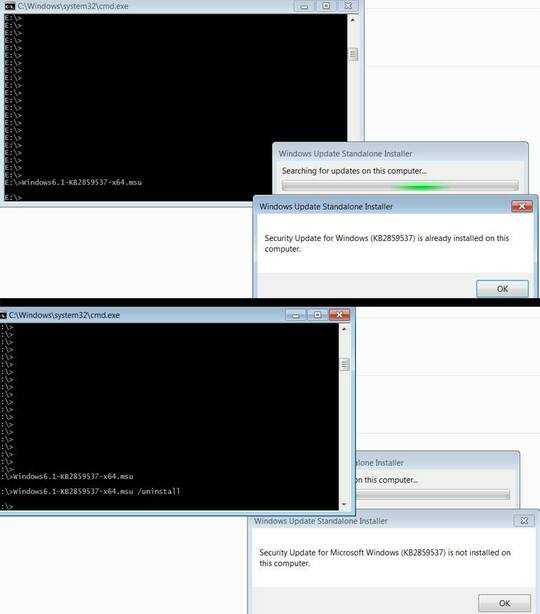
gets popcorn why did u decide to install this manually and not through windows update manager? – Sickest – 2013-09-22T18:23:26.977
it didn't show up – GioMac – 2013-09-22T18:24:14.250
hmm, then why exactly did you try install it, are you 100% sure its for your OS build? – Sickest – 2013-09-22T18:25:08.423
I want to uninstall it. – GioMac – 2013-09-22T18:25:45.620
im lost, you went somewhere on the internet found this update manually, installed it manually, now you want to uninstall it, and you can't – Sickest – 2013-09-22T18:26:50.023
This update was installed automatically. Now I want to uninstall it. – GioMac – 2013-09-22T18:29:16.373
It was installed for a good reason. Why do you want to remove it? – Ramhound – 2013-09-22T18:44:23.957
1Read the story carefully :) – GioMac – 2013-09-22T18:44:56.633
Run this command dism /online /get-packages > packages.log and upload the log file (pastebin) – magicandre1981 – 2013-09-22T18:53:52.390
Question updated accordingly: http://pastebin.com/J5QpQXg0
– GioMac – 2013-09-22T18:59:24.970@Ramhound KB 2859537 was one of six patches that where botched by Microsoft and since removed from Windows Update. Search Google for "KB 2859537" and you'll find lots of info about there botched updates. All say the update should be uninstallable via the Control Panel but apparently here it is not found there. – Rik – 2013-09-22T19:02:59.300
Exactly, unfortunately this update was also installed at the office, on some computers (via WSUS) and that was real headache to uninstall it. But this particular one was installed on notebook automatically via windows update, but there's nothing we can do. There are hundred of specialized applications installed and I don't want to reinstall it. We were upgrading only Windows. – GioMac – 2013-09-22T19:06:08.020
@GioMac Are you sure the update is still installed? Do you have any problems related to this update? Perhaps Microsoft already removed it from your computer (minus the registry entries). – Rik – 2013-09-22T19:06:31.477
Yes, applications still refuse to start. – GioMac – 2013-09-22T19:07:26.027
So, I want to force installation manually (again), maybe it will show up and then I can uninstall it. I hope that delta update won't mix everything. – GioMac – 2013-09-22T19:08:02.813
Maybe if you renamed the registry entry you can install the update after which you may uninstall it via the Control Panel (and hopefully removing all the other files associated with it) – Rik – 2013-09-22T19:09:07.317
Regedit: access denied – GioMac – 2013-09-22T19:11:03.127
On what key? You could try safe mode to see if it is in Control Panel then and if not try regedit in safe mode to rename the key. – Rik – 2013-09-22T19:17:03.160
Changed ownership for package key, deleted, now i'll restart and try again. – GioMac – 2013-09-22T19:18:40.137
no change... everythings the same – GioMac – 2013-09-22T19:50:03.587