6
I'm running Windows 7 64 bit. Yesterday I asked this question. No need to read it. Right now, my anti virus, detects no virus however I am experiencing 2 issues:
When i start windows, the screen goes black for like 15 seconds, before i see the login screen, I didn't have that issue before.
I said in the previous question
All of those removed some malware (I don't like to say virus), but every time i start windows, 2 or 3 minutes later, i see a command prompt, that opens up and closes faster than you can blink, i strongly believe it's a spyware, but i can't prove it.
So today I decided to find out what's that command prompt, i downloaded camtasia studio, recorded the screen and waited for the command prompts to pop up, then i slowed the frames of the video using camtasia and vlc and took these snapshots
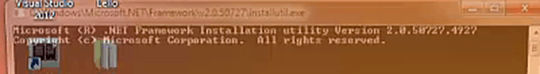
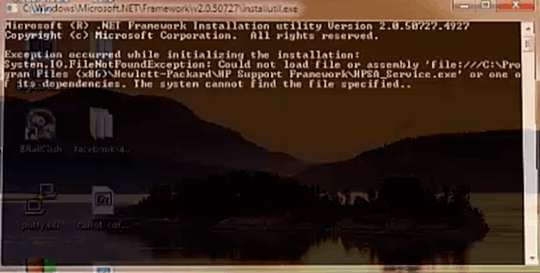
Is it a malware or a driver issue or something?
4Seems your printer drivers were not correctly installed. the
System.IO.FileNotFoundExceptionis a Java Exception, that signals that the program didn't find the files it was looking for. – Doktoro Reichard – 2013-09-21T16:37:42.2431+1, I don't think it's malware, but I'll do further research – matan129 – 2013-09-21T16:38:07.347
Great catch on the CMDs for us. I've had the black screen issue before as well, for me it was old graphics drivers. The above suggests HP drivers - do you have an HP? Did you install those recently, at least since the new weird things are going on? I'll do some extra research as well - but it doesn't sound too alarming at this point. – nerdwaller – 2013-09-21T16:40:09.203
Also, I've read the last comment on your previous question. You can tell the "IT guys from some store" to format only the windows partition, and the Linux installation will stay untouched. About re-installing all the programs: yes, indeed, it's a pain in the neck. But it won't take more then couple of hours, so do your math – matan129 – 2013-09-21T16:42:16.303
@nerdwaller yes i have hp and the last time i updated my drivers was like 4 month ago, and the last time i updated windows, like 5 days ago – Lynob – 2013-09-21T16:42:36.300
@matan129 it's take too long, i don't have all the exe and my connection is 1 mb per second, qt c++ took like 3h – Lynob – 2013-09-21T16:44:34.640
1@Fischer, just saying, I always keep my installation files on my extremal HDD so i can install everything quickly. However, try to update the HP drivers and see if the problem is gone. About the black screen at startup, try to disable startup programs & services with
msconfig. Many stuff that's activated with the PC may cause it to be extra slow before login – matan129 – 2013-09-21T16:48:21.600@matan129 i have an external from my old desktop, not working anymore, next month i'm buying new 2tb external, i'll try updating the drivers, and i have nothing in services, i cleaned them up last week, left only the essential stuff – Lynob – 2013-09-21T17:01:49.490
1@DoktoroReichard - System.IO.FileNotFoundException is a .NET Framework exception. This has nothing to do with Java. HP is a big fan of .NET in their programs and likely is using it for their service – Ramhound – 2013-09-23T11:07:20.170
@Fischer - You can resolve this problem by finding the registry key that attempts to start this service. I would just repair or uninstall the HP software of course considering the installation is already corrupt. – Ramhound – 2013-09-23T11:08:30.573
@DoktoroReichard System.IO is .NET, Java.IO is Java's equivalent. Either way, HPSA_Service.exe is missing or permissions are broken so the file can't be read – Austin T French – 2013-09-24T17:56:31.630