0
While using the aero desktop, I wanted to remove the theme skin stuff for one program.
The item in the compatability tab for that program would not switch, also very hard to tell at first , the item and the rest of them are ghosted.
The Q-dir item there is completly capable of working in classic, or with a theme, the program is portablised, although I assume that windows has since put it on some list in the registry.
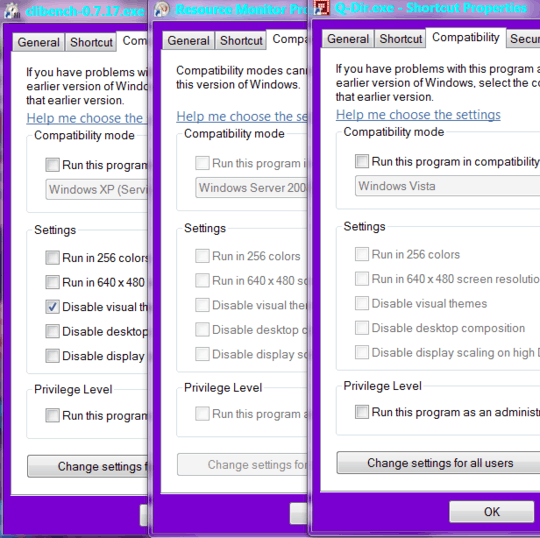
Is there a location in the registry, that controls such behaviour? what would be any ramifications of removing the whole key for one item?
Other stuff: I tried changing the original program (not shortcut) plus the old version of the program which had never run before.
Many other programs are having no problems at all witth this same switch, one of the programs CliBench is shown in the picture, more programs are able to change than programs that don't.
Added: As Brian suggested , I hop in there and change it, and it was indeed the location, it just doesnt do anything.
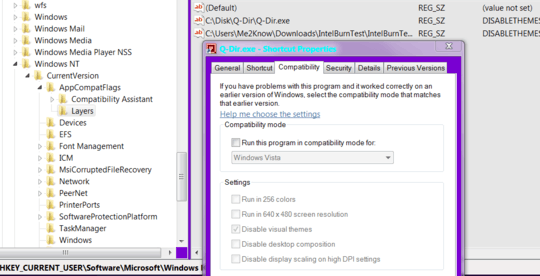 As you can see the stuff is still ghosted out, although it did change the setting for the item.
The program still runs with the theme enabled
As you can see the stuff is still ghosted out, although it did change the setting for the item.
The program still runs with the theme enabled
See the edit, that was the location indeed, but the stuff is still ghosted. 64Bit program ooohh, I never would have guessed that they would disable such an action just because it is 64Bit, There are other reasons to do a few of those things although Rarely. Do you have any more ideas? – Psycogeek – 2013-09-21T10:46:23.903
Not using the compatibility system no. Some of the functionality is achieved by emulating or using older versions of DLLs like ComCtl32.dll for applications that don't behave against newer versions of the DLL. Since all 64bit Windows software was linked against the newer versions there are no older versions that lack things like Theme support to fall back to. – Brian – 2013-09-21T14:55:28.963