0
Anybody know of a program that'll allow me to dock windows (non-metro apps) to more than just the left or right of the desktop?
I have a 27 inch 1440p monitor that I bought with the idea of being able to work on simultaneous things on the screen (I prefer this to having multiple monitors). It'd be great if when I was working with 3 windows I could maybe snap one to the left, then have the remaining ones take up the vertical space remaining on the right equally.
I can obviously do this by grabbing each window and resizing/moving as necessary, but it's not very convenient.
What I had in mind was something like what you have when developing software with WPF on .Net where you can continuously dock controls to either left, top, right, bottom and each control is arranged according to remaining space in the dock panel.
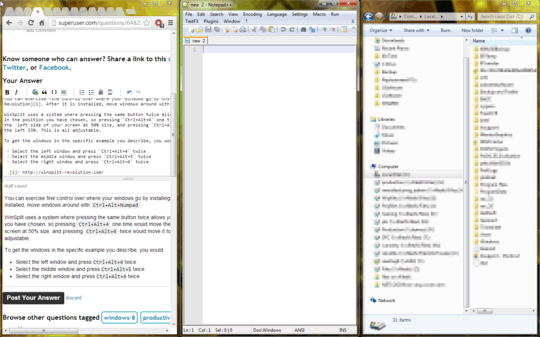
Not exactly what I had in mind, but suits my practical needs perfectly! For some reason I can't get Drag'N'Go to work, though, and no forums on the website that I can see. – rhyek – 2013-09-20T23:15:17.737
Actually, nevermind. Restarted windows and it's working fine now. That and upping the detection radius to 500 for Drag'N'Go and I'm happy with this software. – rhyek – 2013-09-20T23:35:04.147