I did some research and as I anticipated, you have to use graphics mode or need special hardware support because there's no way to use more than 512 characters in VGA text mode
Well, DOS itself cannot print in charsets beyond 1-byte-per-char, because it uses the BIOS functions which in turn use the VGA hardware which cannot have more than 2 x 256 chars sized fonts. So this again sounds like a job for a DRIVER, one which uses graphics mode to render extensive fonts. We already have support for Unicode fonts in a few graphical DOS text editors and similar (thanks :-)) and whether DBCS or UTF-8 is used, both share the "size of character can be one or more bytes" handling "anomaly".
Will there ever be any official support for the Japanese language in FreeDOS?
The Japanese version of DOS (DOS/V) uses the first approach and simulates text mode by rendering the characters in graphics mode using a special driver. The driver follows IBM V-Text standard which is a mechanism for extending the DOS's text display capabilities. You can choose between various 16/24/32/48-dot fonts like this

Some other text mode systems also use the same technique. In FreeDOS you can load some special driver for Japanese support
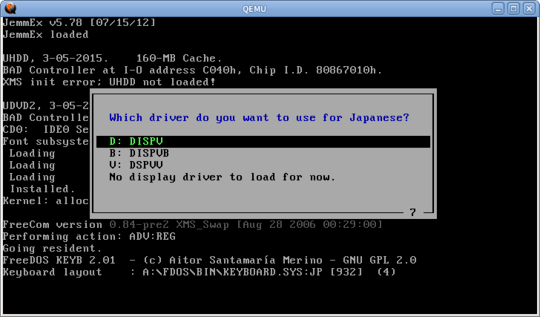
The renderer will intercept int 10h and int 21h calls and draw the text manually, so it'll work even for normal English programs. But it won't work for programs that write to VGA memory directly. For printing Japanese characters int 5h and int 17h are also hooked.
According to the DOS/V manual later IBM BIOS also added support for V-Text through int 15h with the below 4 new functions
5010H Video extension information acquisition
5011H Video extension function registration
5012H Video extension driver release
5013H Video extension driver lock setting
I suppose this is also the reason I saw Japanese support in my old PCs' BIOSes
Nevertheless the slowness of graphics mode may introduce glitches while scrolling which needs special handling
DOS/V is actually the first software solution for Japanese text mode
Meanwhile, serious research had been going on at IBM Japan since the early 1980s to produce a software solution to the problem of displaying Japanese characters. With the advent of high-resolution VGA monitors, faster processors, and larger memories and hard drives, designers at IBM's Fujisawa and Yamato research laboratories realized that information about the shape and size of kanji characters could be stored on disk, loaded into extended memory, and displayed through graphics-mode VRAM. (The "V" in DOS/V, by the way, comes from the VGA monitor necessary to display the Japanese characters via software.)
DOS/V: The Soft(ware) Solution to Hard(ware) Problems
According to the same article, before the invention of DOS/V other systems all need a Kanji ROM in hardware
All of the brands of computers used hardware solutions to handle the display of Japanese characters, storing the data for all of the characters on special chips known as kanji ROMs. This method required the double-byte code for each character of keyboard input to be sent to the CPU, which in turn fetched the corresponding character from the kanji ROM and sent it to the screen via text-mode VRAM. The use of kanji ROM meant that the shape of each character was fixed, while the use of text-mode VRAM set a standard 16x16 dot size for each character.
For example the IBM Personal System/55 which uses a special graphics adapter with Japanese font, so they get real text mode
In early 1980s, IBM Japan released two x86-based personal computer lines for Asian-pacific region, IBM 5550 and IBM JX. The 5550 read Kanji fonts from the disk, and drew text as graphic characters on 1024 x 768 high resolution monitor.
https://en.wikipedia.org/wiki/DOS/V#History
Similar to IBM 5550, the text mode was 1040x725 pixels (12x24 and 24x24 pixel font, 80x25 characters) in 8 colors, can display Japanese characters read from font ROM
The AX architecture uses a special JEGA adapter instead of the standard EGA
AX (Architecture eXtended) was a Japanese computing initiative starting in around 1986 to allow PCs to handle double-byte (DBCS) Japanese text via special hardware chips, whilst allowing compatibility with software written for foreign IBM PCs.
...
To display Kanji characters with sufficient clarity, AX machines had JEGA (ja) screens with a resolution of 640x480 rather than the 640x350 standard EGA resolution prevalent elsewhere at the time. Users could typically switch between Japanese and English modes by typing 'JP' and 'US', which would also invoke the AX-BIOS and an IME enabling the input of Japanese characters.
Later versions also add a special AX-VGA/H hardware and AX-VGA/S for software emulation on VGA
However, soon after the release of the AX, IBM released the VGA standard with which AX was obviously not compatible (they were not the only one promoting non-standard "super EGA" extensions). Consequently, the AX consortium had to design a compatible AX-VGA (ja). AX-VGA/H was a hardware implementation with AX-BIOS, whereas AX-VGA/S was a software emulation.
Due to less available software and other problems, AX failed and was not able to break the PC-9801 dominance in Japan. In 1990, IBM Japan unveiled DOS/V which enabled IBM PC/AT and its clones to display Japanese text without any additional hardware using a standard VGA card. Soon after, AX disappeared and the decline of NEC PC-9801 began.
The NEC PC-98 series also have a character ROM in the display controller
A standard PC-98 has two µPD7220 display controllers (a master and a slave) with 12 KB main memory and 256 KB of video RAM respectively. The master display controller handles font ROM, displaying JIS X 0201 (7x13 pixels) and JIS X 0208 (15x16 pixels) characters
I don't know the situation for Chinese and Korean but I think the same techniques are used. I'm not sure if there are any other ways to achieve that or not
 ]8]
]8]


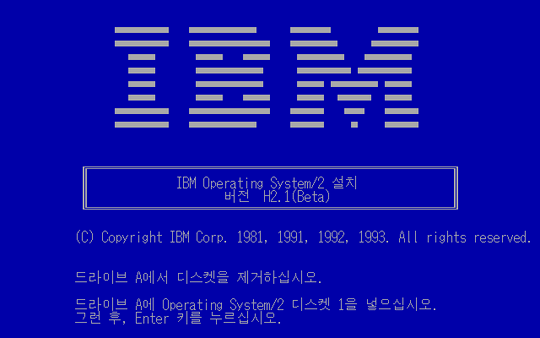
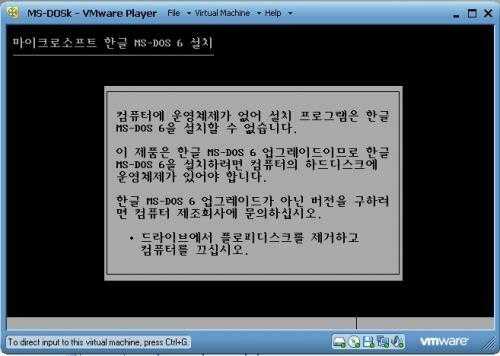

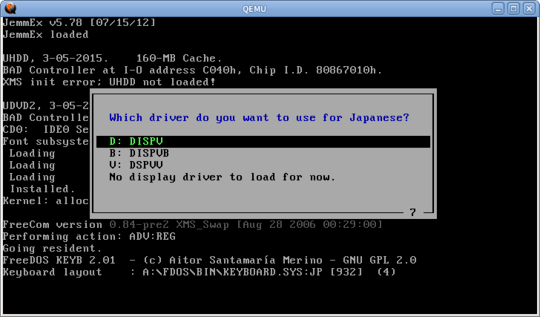
1
Note that the page you likely took the OS/2 installer screenshot from says right next to the screenshot that "the graphical text mode support was initialized almost immediately when booting OS/2". Key word graphical.
– a CVn – 2014-07-18T15:15:56.250@MichaelKjörling it's not only OS/2 but MS-DOS and BIOS setup programs have this ability in text mode too – phuclv – 2014-07-18T20:23:04.047
You are probably not looking at Japanese "characters", i.e. kanji, but rather hiragana or katakana, which do have Unicode mappings. – sawdust – 2013-09-20T09:51:35.833
@sawdust: look at the picture above and you'll see that it can display not only all kana but also Kanji – phuclv – 2013-09-20T13:09:02.473