3
2
When creating pie charts I like to add the values of the individual slices to the chart. LO Calc allows you to do this ('Add data labels') By default Calc places these values in the center of the 'slice'. I prefer them to be on the outside.
So far this has not been a problem. I double click the chart to edit it and select the data labels, then tigh click to access options for them and change placement to 'Outside'.
Just now, however, it consistently greys the 'Placement' option out (see screenshot) when I try to move the data labels. I have tried deleting the chart and starting over but the same thing happens. Seeing as there are charts in the very same spreadsheet that have had their data labels moved to the outside, this puzzles me. Why does Calc grey out this option?
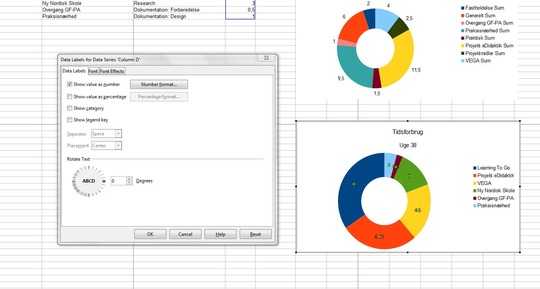
I just ran into this issue with LO 5.3.5.2. Do you have a way to reproduce this consistently, or a document you'd be happy to share for a bug report? – stragu – 2017-08-30T08:08:59.923
Nevermind, I created one and copied a problematic chart into it. The bug report is here: https://bugs.documentfoundation.org/show_bug.cgi?id=112102
– stragu – 2017-08-30T08:22:17.310Gotta admit this is so far back I'm not even sure what the issue is. Good luck with the bug report. – brokkr – 2017-08-31T06:36:35.463