3
1
I do not want to disable autocomplete, I just want to stop the following scenario;
In the address bar type example and enter, then exam and enter.
For me it searched example again! It autocompleted for me when I wanted to actually write exam.
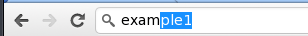
I know all I had to do was backspace the highlighted text, but I see autocomplete as something I should opt-in to, not opt-out of.
I vaguely remember, in the past, it working by showing a drop down with the various autocomplete options as you typed. To select one you actually had to click one/press the down key. But, should you hit enter without doing that it would go to exactly what you typed.
I really like autocomplete, but most of the time I mean what I type, and the autocomplete is the lesser user-case. Is there a setting to make it behave as described?
Basically I want it to keep suggesting completions for my searches without autocompleting it for me (if that makes it clearer).
it's not about the individual matches, it's about matching at all. Hitting shift delete is just as bad (well, worse) than simply hitting backspace, keypress-wise, and the fact it would permanently take away that particular suggestion breaks the last requirement; "I want it to keep suggesting completions" – Hashbrown – 2018-12-20T22:40:03.913