This answer is revised from original post that was first answered in mid-2015. Back then, I was misled by the so-called "opposite of auto-hide" and only recently I realized Xfce does the trick.
In practice, the opposite of auto-hide is either "disable auto-hide" or "always show".
The term "auto-show" is unused in practice, but there is "window dodge" for docks. With window dodge, the taskbar or dock itself will remain visible until a window is overlapped against it.
Unlike what the question had described, instead of a mouse pointer, an application window will hide the taskbar or panel. Then again, the term "mouse dodge" is not used either.
Something like opposite
Leaving out the term, if no mouse click is needed to pass through the taskbar or panel, something like opposite of auto-hide can be done.
In Xfce, the panel appearance can be changed by two properties: "background" and "opacity". The latter can be used to achieve that something.
Opacity can be used only when the display compositing is enabled. Xfce has a built-in display compositing. Go to Settings > Window Manager Tweaks > Compositor and fill in the checkbox for "Enable display compositing". This is required to use opacity in Xfce.
Xfce does the trick
In Xfce, the panel can be modified to behave so:
- Go to Settings > Panel and select the panel of choice (default is
Panel 0, the second panel is Panel 1) or add a new panel by using the "plus" button.
- Go to Appearance tab and look for Opacity containing two options: Enter, Leave.
- Change the slider for "Enter" to
0 value (push to the leftmost).
- Click Close to finish.
Now when the mouse pointer enter the panel, that will make the panel appears to be hidden. Unlike dock with window dodge that actually hides, the panel with opacity is never moved and instead becomes invisible due to change in opacity.
The following screenshot combo shows when the mouse pointer enters the panel area, the panel changes from visible to almost hidden (bottom).
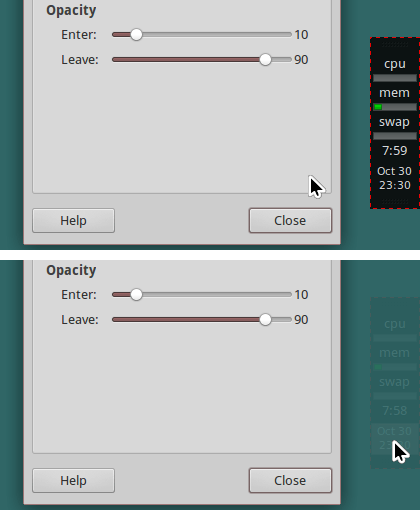
With 0 value, the panel will be fully invisible. So the mouse pointer enter and the panel is hidden by becoming invisible, but mouse clicks would not pass through to behind the panel.
Besides opacity in Xfce, I am not aware of any other way to do that.

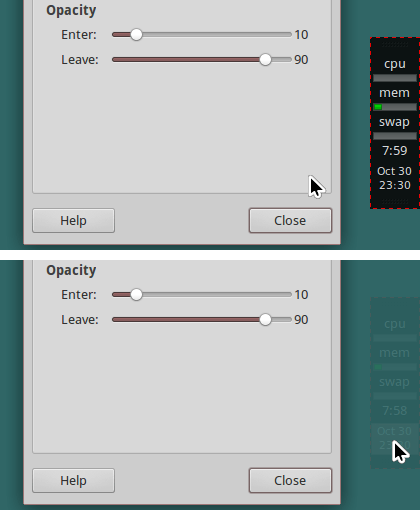
Even if you ever find something like that, how do you expect to click on that when you really need it ? – pun – 2015-07-27T19:11:39.137
@The_IT_Guy_You_Don't_Like : there should be nothing that need to click on it. – freeforall tousez – 2015-07-28T06:00:56.627
the opposite of hide is show, what am i suppose to call it lol – freeforall tousez – 2013-09-20T15:28:28.620