6
1
I know that User Account Control should not be turned off, but let's just say it's off for the sake of argument. With UAC off, I still have the option to "Run as administrator" on executable files, even though I have an Administrator account type. Additionally, there is a checkbox under the Compatability tab (via Properties) labeled Run this program as an administrator. Do either of these options actually do anything if UAC is off?
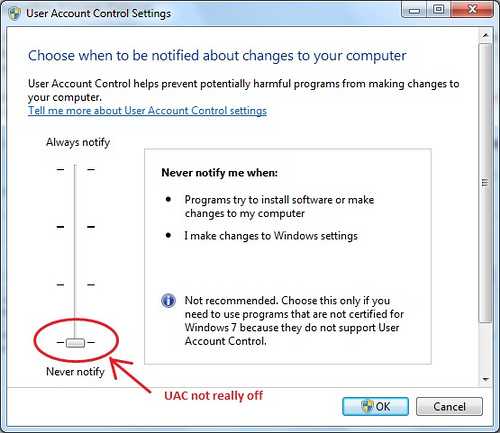
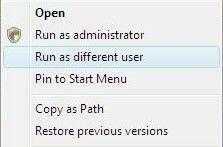

3
According to Microsoft, that really turns off UAC. http://technet.microsoft.com/en-us/library/ee679793(v=ws.10).aspx
– surfasb – 2011-12-01T09:25:55.227This is almost a perfect answer. I updated the question stating that I am using an Administrator account. Even with this setting, am I essentially using a Standard User account all the time except those situations where UAC elevates my permissions? Please update your answer to differentiate between an Administrator versus a Standard User account. With that extra bit of info, I will more than likely mark this answer as accepted. – cowgod – 2009-11-03T13:48:17.573