5
Is it possible to automatically log you into classic Windows desktop in Windows 8.1?
Either with Windows settings or by using 3rd party software..
This is pretty important for me since I don't know if I should buy this OS.
Thanks in advance
5
Is it possible to automatically log you into classic Windows desktop in Windows 8.1?
Either with Windows settings or by using 3rd party software..
This is pretty important for me since I don't know if I should buy this OS.
Thanks in advance
4
Go to the Desktop, then right-click in the taskbar, and select “Properties”, then click on the navigation tab to open up a menu. Check the box in the Start Screen list that says “Go to the desktop instead of Start when I sign in”. Then click the “OK” button.
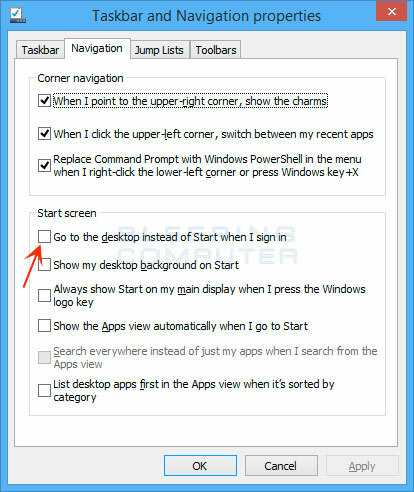
Next time you start up you’ll go to the desktop first.
I select your option because of the screen shot. very helpful! – Sir Bohumil – 2013-09-19T18:41:22.213
3
From Microsoft's "What's New in Windows 8.1":
Boot to Desktop
We have made configuration options available which will allow you to boot directly to the desktop in Windows 8.1.
1
This is certainly possible in Windows 8.1
Refer to the following links for steps on how to do this:
http://www.pcworld.com/article/2043243/how-to-boot-to-desktop-mode-in-windows-8-1.html
1Welcome to Super User! We don't encourage link-only answers here (what happens if the link rots?), could you edit your answer to summarize the linked resources? – nc4pk – 2013-09-18T20:26:28.630
0
For Windows 8, you can go straight to the desktop as detailed in this answer. Windows 8.1 has an option to go straight to the desktop.
Note that this doesn't eliminate the start screen, just skips it on logon.
possible duplicate of How to boot to the desktop in Windows 8.1?
– nc4pk – 2013-10-27T18:31:09.313