5
I have a file which I wrote and not thinking put the actual filename in single quotes like this:
'filename'
When I try to remove it using rm -f 'filename' it does not recognize that it is there I get the error:
rm: cannot remove 'filename'. No such file or directory.
Any suggestions?
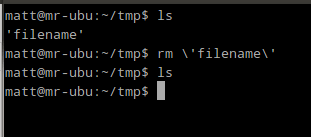
3
possible duplicate of how to delete a file with a weird name, http://superuser.com/questions/229851/how-to-delete-file-with-this-name-on-linux-q, http://superuser.com/questions/540704/undeletable-file-in-redhat-linux, http://superuser.com/questions/408121/delete-or-rename-a-file-with-r-as-the-file-name
– Ƭᴇcʜιᴇ007 – 2013-09-17T17:05:10.947