2
2
Does anybody know how to remove start-up iframe/screen that is shown whenever I start KMPlayer.
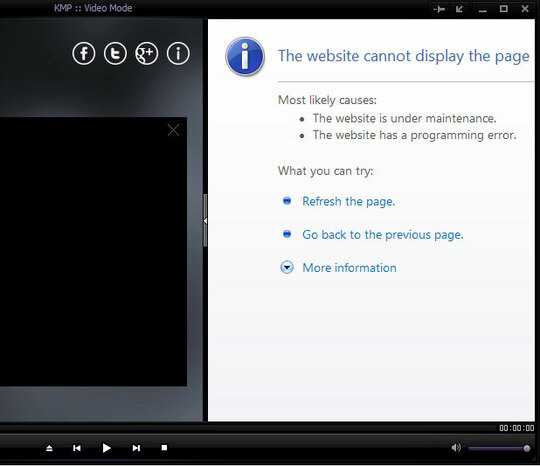
I have tried with Skins ->Logo ->Skin Default Logo, but with no luck.
2
2
Does anybody know how to remove start-up iframe/screen that is shown whenever I start KMPlayer.
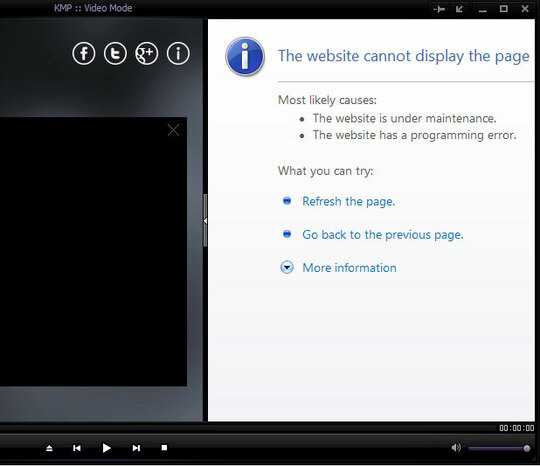
I have tried with Skins ->Logo ->Skin Default Logo, but with no luck.
2
Use your firewall to block KMPlayer internet acces.
1blocking kmp at firewall will restrict the connection from kmp but it wont remove the startup screen – BlueBerry - Vignesh4303 – 2013-09-20T06:03:01.033
1
just edit your hosts file, located in c:/windows/system32/drivers/etc/host and add the line 127.0.0.1 player.kmpmedia.net no sidebar will appear Edit in Notepad, run Notepad as an administrator in order to save back the file
This new "feature" is a real pain in the neck; I hope someone will have the answer, because I can't find how to remove it. – Anto – 2013-09-16T23:33:33.573