2
1
I have a ~3GHZ pentium 4 cpu that uses a heatsink fan that sounds like a jet engine
Here is the fans model information: C33218-002
CPU Description: found here
thanks
2
1
I have a ~3GHZ pentium 4 cpu that uses a heatsink fan that sounds like a jet engine
Here is the fans model information: C33218-002
CPU Description: found here
thanks
5
If it sound like a jet engine it's most likely the ball bearings in the heat sink fan that has or is in the process of dying (Under the assumption that it hasn't always sounded like a jet engine)
Ball bearings are a constantly moving part of the fine and what would take the most friction so it is the first to go, given this is a P4 it's most likely just reached the end of its life span
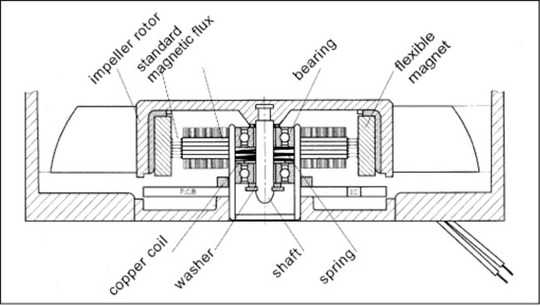
You can replace it with a factory/clone/refurbished replacement or find just a fan replacement that will fit the current heat sink
This will perform the same as when you first got the P4 so it should reduce the noise
You can look into a non fan based heat sink; this would generate 0 noise and is popular with a "Silent PC" configuration
Most of these will work on either the inbuilt fans provided in the case to cool the heat sink or via heat transfer causing an upward draft if the PC has no fans

As a reminder as Journeyman pointed out "Product suggestions are explicitly off topic on this site" so if you do ask for product recommendations this question will likely be closed
pro tip: searching via your pin configuration rather then your CPU model will be the best way to find relevant products
thank you that was very well explained. thank you for all that. – Sarmen B. – 2013-09-16T08:26:30.727
1It's what we do, like journeyman suggested re-word your question and it will be a good question and un-likely to be closed off as off-topic. Also more likely to be upvoted ;) – 50-3 – 2013-09-16T08:39:46.910
I found this, what do you think? http://www.frys.com/product/5987164?site=sr:SEARCH:MAIN_RSLT_PG
– Sarmen B. – 2013-09-16T08:53:05.430What did I just say about product recommendations. Contact the seller not us. – 50-3 – 2013-09-16T08:57:26.773
3
@Exploit: The sub-reddit Build-A-PC is the perfect place to seek product recommendations since they aren't permitted here.
– headkase – 2013-09-16T08:58:10.387Actually at this point? Just get on root access in [chat] - while we can't tell you exactly what to buy, we might help you find the right heatsink. – Journeyman Geek – 2013-09-16T09:01:02.513
Product suggestions are explicitly off topic on this site, so this question is likely to be closed.
– Journeyman Geek – 2013-09-16T07:34:57.950where is the best place to ask this question? – Sarmen B. – 2013-09-16T07:35:39.817
Well, we tend to direct people towards chat, but I can't think of anyone there who's that well versed in obsolete hardware. I do think if your fan is running fast, all the time, you may be having other overheating issues, and there may be other solutions. – Journeyman Geek – 2013-09-16T07:39:07.073
Oh, and its a PIV - its likely close to a decade old, so may benefit from a cleanup and new heatsink compound, may have bad capacitors which would hasten its doom, and so on. Its probably not just the fan unless you have worn out bearings - in which case you can still find OEM or aftermarket fans for it online - search for models supporting the same pinout of pentium 4. – Journeyman Geek – 2013-09-16T07:54:10.233
thanks, what i did was cleaned the heatsink and going to get a new fan from fry. hopefuly that will do it. I also need to find thermal paste hopefuly its not too much – Sarmen B. – 2013-09-16T08:00:25.923
3Actually, if you could make the question more general - maybe like "How do I deal with an excessively loud fan", I think this might end up being a good question. – Journeyman Geek – 2013-09-16T08:22:12.067