6
2
I'd like to change DNS for particular browser only (Chrome or Firefox). I don't want to edit hosts file because I don't want complete system to override the IP for the domain. I just need THE ONE BROWSER to do this. Is there a way except advanced fiddling with proxy ?

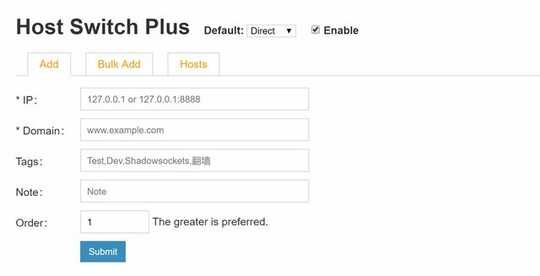 * Enter the destination IP address in the IP field
* Specify the fully qualified domain name in the Domain field
* Enter the destination IP address in the IP field
* Specify the fully qualified domain name in the Domain field
@Greenleader if that's the reason, how about using the IP addresses instead? Until the switch is complete... – Dr.Ping – 2016-08-18T15:39:36.413
Oh man. Just realized that this question is nearly 3 years old... – Dr.Ping – 2016-08-18T15:41:19.623
Very good question. I'm interested in a solution myself. If you clarified what website (Netflix, Hulu etc.)you wanted to access with the different DNS then there might be other solutions available. – Zerobinary99 – 2013-09-14T14:28:44.293
It is my website. My domain - I am changing frameworks AND hosting companies and adding stuff manually from one to another. That's why I need to access old LIVE version and at the same time to alter the new version. – Greenleader – 2013-09-14T15:20:29.213