3
I recently formatted my laptop (Windows 8.1 RTM) and reinstalled a lot of software from scratch. Once I finished setting up Firefox, I noticed the "fly-out" arrows of the Firefox menu are ridiculously enlarged. This is the case for all menus within firefox, including any drop-down menus for my extensions.
Here is an example:
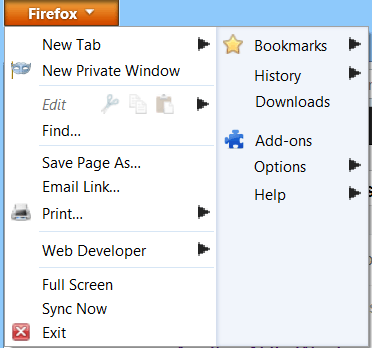
And another:
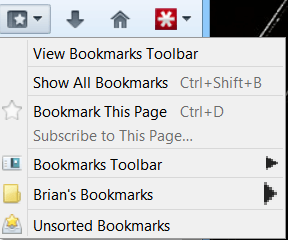
- Why is this happening?
- How do I reset the appearance to the way it's supposed to look, normally?
I am running the latest release of Firefox; at the time of this writing, v23.0.1.
Ah-ha, that fixed it. Thanks very much. It appeared to have a default value of "Medium (125%)." I set it back to 100 and everything looked good again. I'll have to see if anyone reported this as an issue to Mozilla yet. – BTownTKD – 2013-09-14T14:49:20.913