0
I enable Telnet Client and Server in Windows 7 32 bits but I don't know how to use Gmail from Telnet and What should i need to install in my computer? I want to study How to use Gmail from Telnet from start.
0
I enable Telnet Client and Server in Windows 7 32 bits but I don't know how to use Gmail from Telnet and What should i need to install in my computer? I want to study How to use Gmail from Telnet from start.
2
Telnet in Windows 7 can be easily done by installing telnet client which is not installed by default. To install.
Programs and Features.Turn Windows features on or off.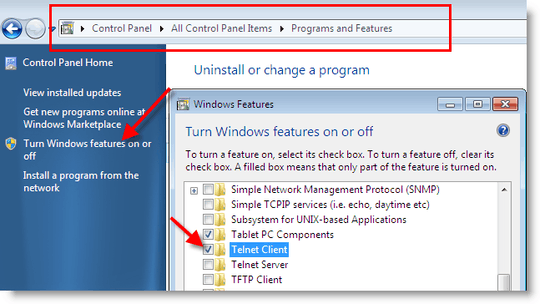
Go down in Windows Features box, and tick Telnet Client as shown above. Then press OK, and let installation complete.
That’s it, telnet client installation is done in windows 7. When telnet client is installed, windows firewall settings also changed automatically to allow telnet packets.
Now if you type the same telnet command, you can get telnet console in windows 7.
0
On Windows 7, Windows Server 2008 R2, Windows Server 2008 or Windows Vista you can use the following command line to install telnet:
dism /online /Enable-Feature /FeatureName:TelnetClient
or (deprecated):
pkgmgr /iu:"TelnetClient"
See: Install Telnet Client.
Then to use it, the syntax is: telnet host port, e.g.
telnet google.com 80
and you can type what you need to send. When finish, hit Control+] then type quit.
5
you should not use gmail from telnet. period. telnet is not safe to use outside your LAN. this article shows how to connect to an smtp server from telnet, but just to test that its accessible: http://technet.microsoft.com/en-us/library/aa995718%28v=exchg.65%29.aspx
– Frank Thomas – 2013-09-13T12:00:05.403Nowadays you only use telnet to check whether you can access a TCP port for example, or in case it's mail service, just to test SMTP server can send or similar stuff. Avoid at all costs – Ashtray – 2013-09-13T12:08:38.447
1heck using telnet inside you lan can be unsafe as well :) using what part of gmail? Since AFAIK Gmail requires SSL on their connections. You would probably need to use something like openssl s_client – Doon – 2013-09-13T12:09:22.383