I want to concentrate more on the technical aspects. You have to distinguish between Sleep and Hibernate. Both allow you to resume your work in a short amount of time, but both have different features and thus allow for different usage scenarios. Both allow you to resume work in a relatively short amount of time.
Sleep
When your computer is sent to sleep, the majority of components of your computer are powered down. The memory is still being powered though, saving the state of your operating system for a quick resume. Running out of battery on a laptop or losing power otherwise will lose your session and unsaved work. There have also been cases where this damaged/destroyed the operating system. Due to this danger, this should probably only used on laptops supported by batteries or desktop computers hooked up to a UPS.
Hibernation
Hibernation saves the content of your memory to your hard drive, allowing the computer to be completely powered down and thus not wasting any energy. It also allows you to resume work at a different place, for example if you move your desktop computer to a new location or if you don't use a battery for your laptop. Since the memory content has to be read back into memory upon boot, getting the system back up and running takes longer than getting it out of sleep which is almost instantaneously.
Hibernation makes sense for people who have a lot of work going on that either can't be saved due to external circumstances or whose work setup is rather complex so that setting it up again would take an enormous amount of time. This can apply to laptop but probably mostly desktop users, since laptop users could also use sleep mode in conjunction with the laptop's battery. So hibernation makes especially sense for desktop computers which usually don't have an electric life line in form of batteries in case of a power outage.
Apparently, as is obvious from the other answers, people also use it to serve their laziness thinking it is actually a faster way of booting. I agree with the author of this question that in the days of SSDs and ever improving operating systems hibernation for such people doesn't really make sense. After all, there are benefits to rebooting such as flushing the memory to clear out memory leaks, removing rogue processes and whatnot. Saving the occasional seconds by using hibernation without a good reason will probably have detrimental effects if used over longer times.
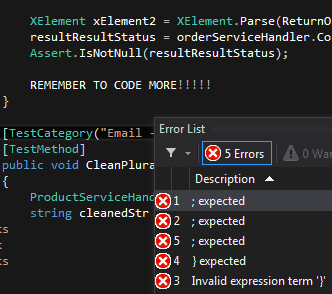 !
!
21SSD drives haven't been very affordable to the masses for all that long. As far as SATA drives with sub 10 second boot times from 5-6 years ago, I don't remember any. Even if they existed, they were probably out of the price range for the average consumer. Hibernate functionality probably caused Microsoft little effort to keep within the product line, and I believe there was enough demand for it made no sense to scrap it. – Josh – 2013-09-13T04:14:47.277
15People use it because it's far from obsolete. – Daniel R Hicks – 2013-09-13T04:17:30.847
@DanielRHicks Yes, perhaps I jumped the gun on that one. – Moses – 2013-09-13T04:18:27.677
Don't underestimate the increase of boot times with SSDs. I see my machines gradually boot slower, even though they are kept clean and well maintained. – Jan Doggen – 2013-09-13T06:54:56.033
11The "original purpose" didn't include "modern technology". Most of the world doesn't have "modern technology". Speeding up boot times was never the only reason, and isn't on most people's minds. // Is this a serious question? – hunter2 – 2013-09-13T08:56:30.733
29Hibernation on desktop is also useful: it allows the computer to restore its state even if a power failure occurs. Combined with suspend-to-RAM for fast resume, this is probably the best combination for a desktop (Windows' hybrid sleep option does this). – Andrey Vihrov – 2013-09-13T08:59:15.270
1@AndreyVihrov Agreed. That is available on other OS, too. ("s2both" or "suspend-hybrid" on most Linux machines) – hunter2 – 2013-09-13T10:47:18.917
27Got news for you. Hibernate is even used for "big iron" servers and the like. In fact, many can hibernate, transfer the hibernated image to a different hardware box, and restart the image. This allows quick reconfiguration, with minimal downtime, in large server farms, etc. – Daniel R Hicks – 2013-09-13T11:49:33.380
@JoshR Good point regarding not scrapping it. It is very irksome when a perfectly good feature is scrapped in a new version; no matter what the feature somebody somewhere likely uses and likes the feature, and what are you really saving by eliminating it? – Michael – 2013-09-13T15:28:41.787
2At times you want to keep all of context of work you've been doing. – Michael Pankov – 2013-09-13T15:45:08.807
4Sleep and standby are indeed faster, and are better for most purposes, but they still require the machine to draw some degree of power. Hibernation doesn't require the machine to draw any power at all, and sometimes, this is what you need.Impending power failure is probably the best remaining case on desktops, servers, and the like. If you're down to the UPS and you've got to go down immediately, you may not have time to do it all cleanly. Hibernation provides an alternative. – The Spooniest – 2013-09-13T16:56:50.413
@Andrey Vihrov: Good one. To add to your point, laptops can go in standby and be sustained by battery, but for desktop, hibernation is the only way survive through even a short power failure (without UPS which is not used commonly). – jaychris – 2013-09-13T17:43:05.230
3
Do you realize that when you shut down Windows 8 is hibernates the kernel? That's how it gets faster startup times. http://blogs.msdn.com/b/b8/archive/2011/09/08/delivering-fast-boot-times-in-windows-8.aspx
– Mark Allen – 2013-09-13T19:35:23.4233Do you shut your PC off at night? If so, why do you shut it off? Why not user Hibernate and pick up where you left off? Save reboots for updates. Hibernation is so much faster than booting. – Mark Allen – 2013-09-13T19:36:08.737
@DanielRHicks, I've never heard of running a hibernation image on different hardware before. Can you forward me a reference to that? – user606723 – 2013-09-13T21:29:21.613
@user606723 - I don't have a reference handy, but it's done on IBM's "Power" servers, among others. (This does generally require that the I/O be virtualized, something that I've never seen done on "small iron".) – Daniel R Hicks – 2013-09-13T22:02:45.810
Full disk encryption is much less effective with sleep-to-RAM vs. sleep-to-disk (hibernate). For the latter, the data are fully locked, while in the former, even if you lock the disk on sleep (which has its own complications), anything sensitive in RAM is still there. – Reid – 2013-09-14T16:03:00.473
1and thanks to SSDs, hibernation makes even MORE sense now. OSX uses a per-process hibernation model for a lot of stuff, and they justify it with SSDs not being the future but the present. – fluffy – 2013-09-14T16:57:50.833