2
MacOSX Snow Leopard, current version of Chrome
For the past few months, Chrome responds to a zoom request (Command +) by putting up a small "panel" or popup in the top right of its window.
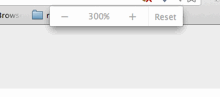
That panel responds to a space bar press by zooming out.
So I get stuck with this:
Command +=> Zoom in (good)Spacebarpress intended to scroll down the page => zooms out (bad)
Of course, I can wait until the panel disappears after a few seconds.
Is there a Chrome setting that will disable the panel or set it disappear much more quickly and automatically?
I have the same configuration of you, but not the problem. Try looking elsewhere… – dezzeus – 2013-09-19T19:48:36.707