4
1
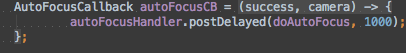
How do I stop the arrow thing from showing up. I know that, if I click on it, it will expand but I would prefer that it be expanded by default. I'm using OSX Mountain Lion.
4
1
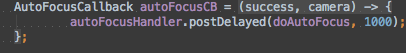
How do I stop the arrow thing from showing up. I know that, if I click on it, it will expand but I would prefer that it be expanded by default. I'm using OSX Mountain Lion.
2
You can disable it in the settings, un-tick the "Closures" box under Editor → Code Folding:
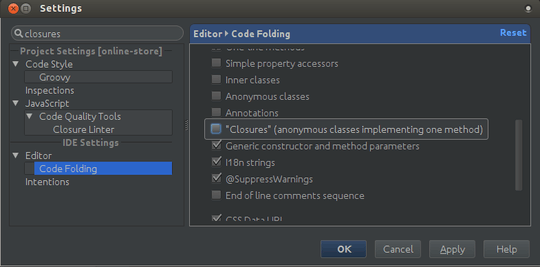
This sounds like a IntelliJ setting option. What settings have you tried to change? – Ramhound – 2013-09-12T15:55:58.213
1Please always include your OS. Solutions very often depend on the Operating System being used. Are you using Windows, Linux, Unix, OSX, BSD? Which version? – terdon – 2013-09-12T16:28:36.373
Added my OS, Looked through Intellij settings cant find the appropriate one. – bneil – 2013-09-12T18:07:06.470