A combination of a file synchronization tool and an HTTP server will do the trick:
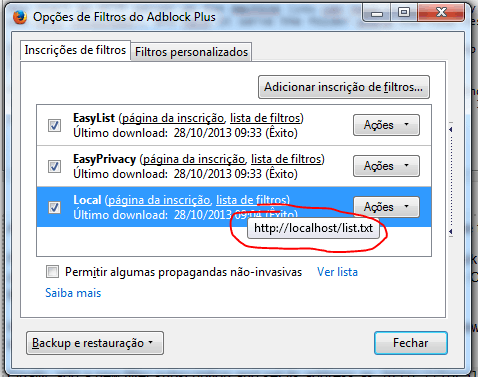
First, create a synched folder on all the computers where you use ADBlock Plus. Place an empty text file on that folder, and put [Adblock Plus 2.0] as the first line of the file. Copy all your custom filters to this file.
Now start an HTTP server on the machine (you can have it blocked by firewall, as we will use only localhost), and have it serve the folder where the file resides.
Finally, add a new filter subscription and set its address as http://localhost/<yourfilename>.
For the file sync, Dropbox is a great tool, and it runs on Windows, Linux and mac. For the HTTP protocol, in Linux apache is the most popular server. In Windows I use a nice little app called mongoose.
A far more lightweight solution than Apache could be Python with SimpleHTTPserver (which is included in Python - no need to install extra stuff).
Download and install Python
Access your directory with CMD (Windows) / Terminal (Unix)
Start serving the directory with python -m SimpleHTTPServer 8080 (or a port you prefer)
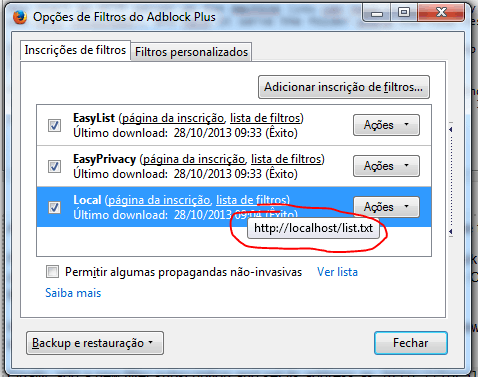
I have been thinking about using dropbox, but I don't think I can create a "hotlink" that points to the current version of a shared file, only to a certain revision of it. I have yet to test to be sure. – That Brazilian Guy – 2013-09-14T01:13:29.757