11
1
Windows 'perfmon' utility allows to display graphs for different counters. One of them is Battery -> "Discharge rate" that can be spotted in the internet as a good way to examine battery discharge. I have tried to use it on 2 different laptops running Windows 8, but was surprised that it always shows "1.0" as it's value, not an amount of watts used by laptop as illustrated in many screenshots in internet :(. Is it any way to make it display watts or it's broken/not intended to be used on windows 8/all my laptops don't report battery discharge rate to windows?
Both laptops also running BatteryBar PRO that display discharge rate in watts perfectly well.
Updated
To clarify the things: I need discharge graph, not a current discharge value (BatteryBar displays current value without any problems).
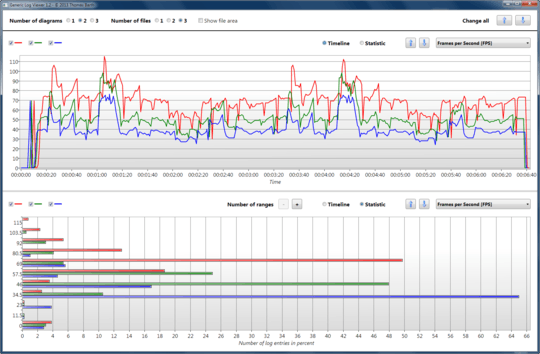
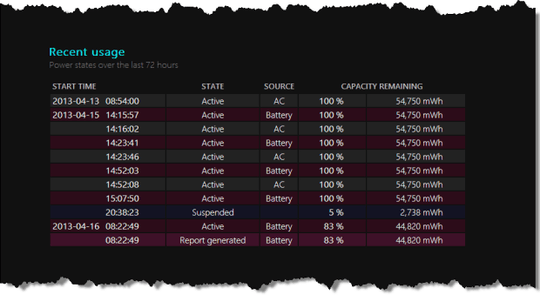
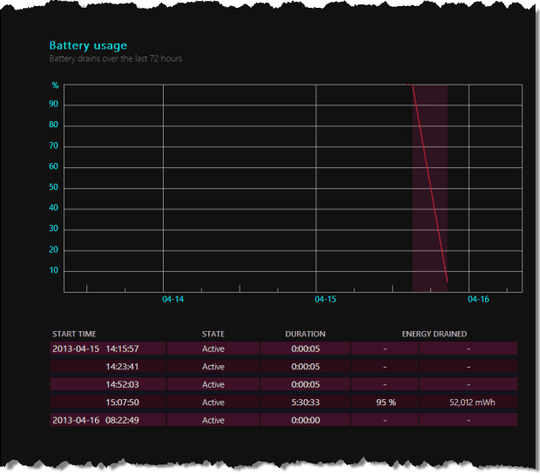
Hello. I have checked HWInfo - it shows only "remaining capacity". Of course, discharge rate can be calculated from remaining capacity - but this requires lots of post-processing :(. – grigoryvp – 2013-09-16T06:56:45.380
@EyeofHell Ah, right. Sorry about that. You may be able to approximate something with the CPU power usage, though - that normally makes up a large amount of the battery usage. At the very least, it's the most variable part of it (CPUs can go from a couple Watts to >25 W). – Bob – 2013-09-16T09:25:09.653