0
I am using Windows 7 x64 with the "Classic" theme, i.e., the Windows 2000 look. (I really can't stand "Aero", it makes me wanna puke! It distracts way too much, so you can't get any work done, but at the same time it doesn't even look good! The MS guys should accept, that they are not Apple, they just don't have any style and they will never be "hip"!)
I know that graphics performance on the desktop is worse without "Aero", because some hardware acceleration is disabled in that mode. But I suspect that somethings wrong with my setup, as the graphic is WAY too slow! I have two screens (1920x1200 and 1600x1200) and dragging windows around is quite slow. Playing 1080p video playback stresses the system a lot, although it shouldn't be an issue at all (6 core Intel Core i7 3960X with 32 GB RAM).
That's why I think that something is wrong with the graphics setup (maybe there is no hardware acceleration at all?). The Graphics card is an ATI FirePro v4800. Hardware acceleration works for some programs (e.g., Photoshop), but the desktop "feels" un-accelerated.
Is there any way to see if there is actually any desktop acceleration?
If I need to buy a new graphics card, what would be the most important factor for maximum desktop performance?
- The manufacturer (do ATI oder NVidia drivers offer the better desktop performance)?
- Is the memory bandwidth importance? The current card has an 128 bit memory interface.
- Does the amount of graphics memory matter (for the desktop resolutions mentioned above)?
- Are there cards which are better in dual screen setups?
I'm glad for any advice which makes my desktop faster!
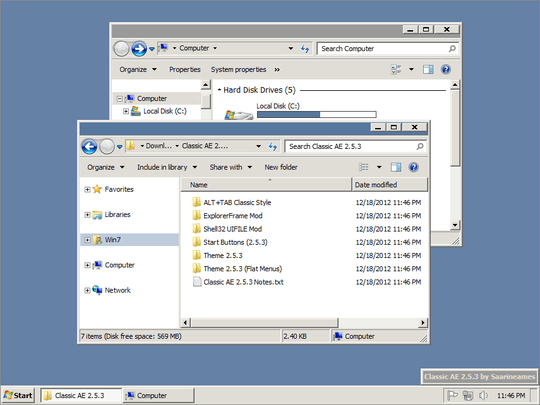
The 3960x is pretty much the exact opposite of "bad" and while the v4800 is a few years old, it should easily be able to keep up with the Classic desktop. What graphics driver are you using? I mean it couldn't hurt to upgrade the card, but I don't see any reason why your current hardware would be holding you back in this regard. – Chris Stauffer – 2013-09-12T14:59:12.170