1
I am working with a software vendor trying to configure their software to print a certain type of business form to a Kyocera laser printer. We are having some problems with page registration which we think are caused by the printer trying to print a letter size form on a legal size page.
I am trying to help them troubleshoot this but I am running into a problem where the printer settings dialog box is missing a configuration section when I am viewing it and shows it when the software vendor views it. This printer is installed on a (virtual) server and we are both remote-desktoping into the server to view these settings. We are each using our own domain accounts, but both accounts are local server admin accounts.
I tried accessing the server via remote desktop using their credentials, but I am still not seeing the section they are seeing.
Kyocera does not have any support forums and all documentation I have found for our specfic model of printer and driver version do not show screenshots that look anything like what either of us are seeing so it's not much help.
This is what it looks like for me:
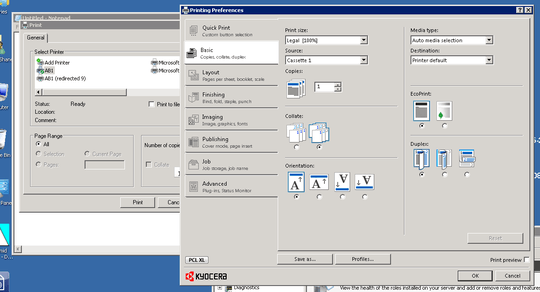
This is what it looks like for the software vendor:
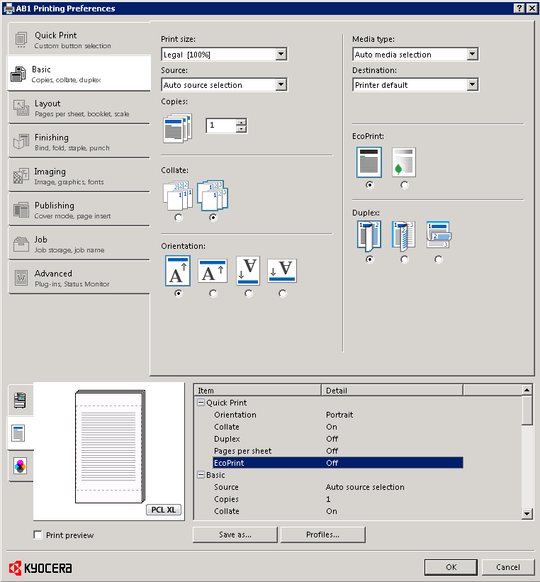
The section at the bottom where it shows the outline of the page and the "Item/Detail" list is the part that does not show up on mine.
The printer is a Kyocera FS-9530DN using the Kyocera KX printer driver (latest 64-bit version).
Any ideas on what might cause the system to display different settings for us?
This is a good suggestion--and I have seen that happen before in other printer drivers where the preferences display differently depending on how they are accessed. I should have pointed out that my screenshots were not apples-to-apples comparisons but I had already verified that accessing the printer preferences in exactly the same way gave me the same results. – Shane Wealti – 2013-09-07T21:20:07.623