12
7
In Vista you could copy the 2k8 server .dll for remote desktop and it would let you use remote desktop on the computer without logging off the active user.
Does this work for Windows 7? Has anyone tried?
12
7
In Vista you could copy the 2k8 server .dll for remote desktop and it would let you use remote desktop on the computer without logging off the active user.
Does this work for Windows 7? Has anyone tried?
11
To enable concurrent sessions you can use this patch or copy the files from Server 2k8 (the patch does the same thing, 32 and 64-bit DLLs are in the zip file). Then follow these directions:
Once downloaded, extract the files into a directory (for the purposes of this guide, it will be assumed that the files have been extracted to the folder C:\Win7RDP )
Open Windows Explorer to the above folder
Right Click on “install.cmd” and select “Run as Administrator”
Wait for the script to run entirely. At the end, you should see something similar to below:
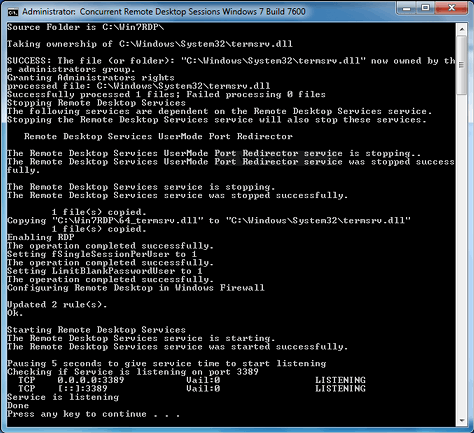
Trojan was detected by gateway at the link http://www.missingremote.com/sites/default/files/private/W7-SP1-RTM-RDP-v4.zip
– Phuc Nguyen – 2016-02-23T02:43:15.047The user from this answer has problems executing the directions. – Tamara Wijsman – 2011-01-10T00:22:53.520
I get the error: Your operating system is not supported. Only for Windows 7 Build 7600. – lid – 2012-10-31T12:06:44.960
Here's the correct link the Win 7 SP1 patch: http://www.missingremote.com/sites/default/files/private/W7-SP1-RTM-RDP-v4.zip
– lid – 2012-10-31T12:33:42.7900
The patch from Mission Guide (mentioned above) doesn't help me. But I've found RDP patcher where you can patch and unpatch it and enable/disable options whenever you want.
4I'm sure this is a violation of the Windows EULA. If you need multiple logons I would recommend you get Windows Server. Microsoft has been giving it away now a days to students (dreamspark) (for personal use). – Natalie Adams – 2011-01-09T23:52:03.613