0
How can I stop my DLink DIR-601 router from directing to http://dlinkrouter/error-404.htm if I enter a bogus address?
Example: asdasdasdzxczxczxc.com
As a developer I want to see the standard 404 page.
Please note - this is not the redirect which occurs when "Advanced DNS" is checked and routed to http://www1.dlinksearch.com/
This issue was to do with entering a bogus DNS address and still getting redirected by the router. After searching the internet it appears this is built in to the router. I just called DLink and their customer support is clueless.
This is what happens in Firefox:
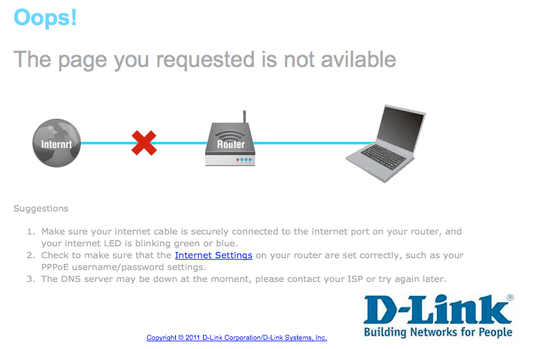
This is what happens in Safari:
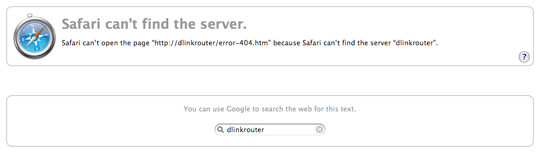
If there is some setting that I can change in setup it would be great to hear. I wonder if all routers do this.
Thanks
m45t3r you beat me to it. I had a look around and everyone pretty much complained about the same thing, and someone on Dlink forum even said "You can't turn this off" so... ddwrt or other custom firmware, or exchange to a different product seems to be the way to go. – Darius – 2013-09-05T22:06:01.367
Thanks! It's great to see a solution available. I will check this out. – Christopher – 2013-09-06T22:52:53.593