1
If I have a sequence of Table (caption) numbers in MS word:
Table 1
Table 2
Table 3
etc
How can I change to the below?
Table 2.1
Table 2.2
Table 2.3
etc
Note the heading numbering in the document begins with 2, in case this can be referenced.
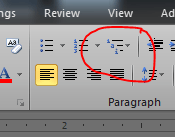
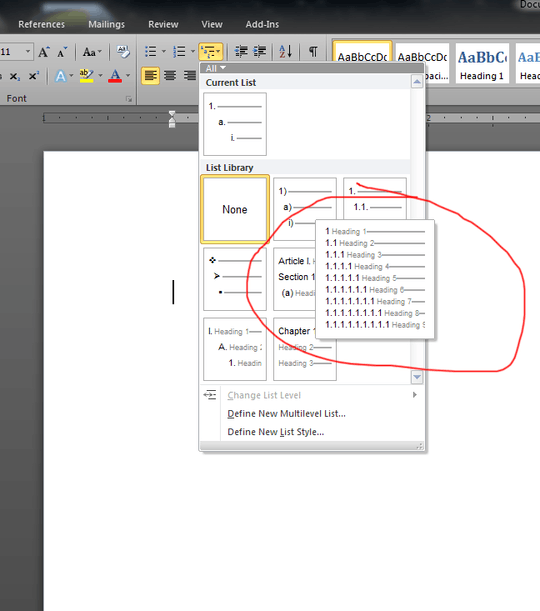
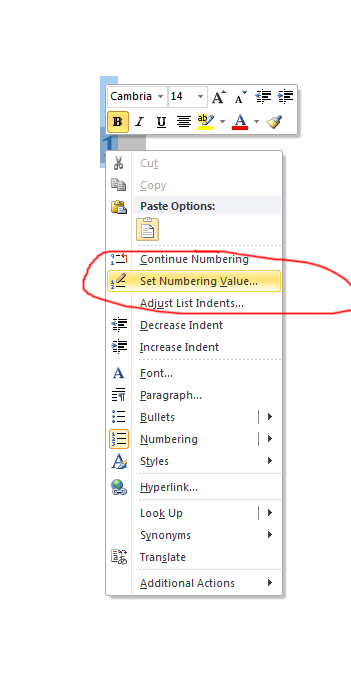
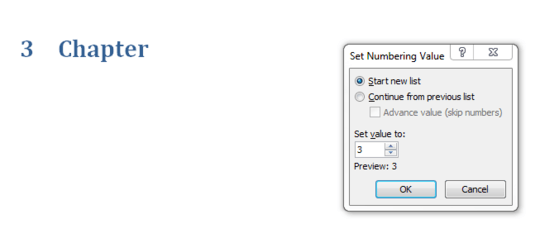
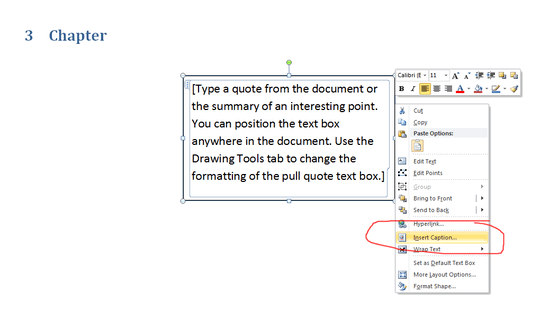
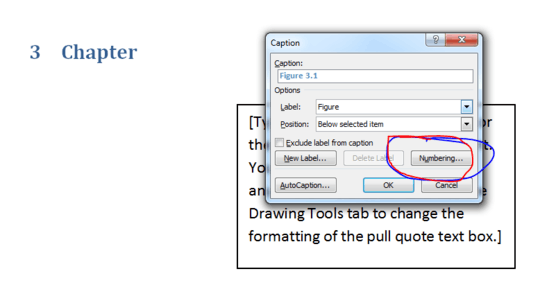
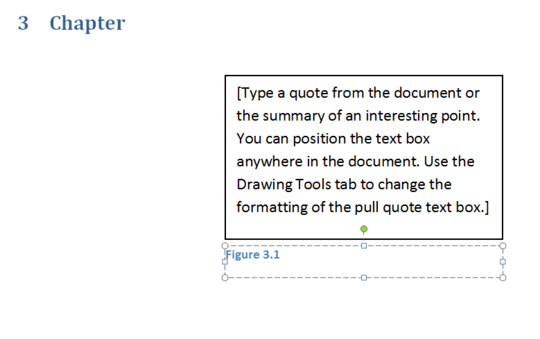
@darthbith Unfortunately the link no longer works – atomh33ls – 2015-04-07T17:19:18.263
For future reference, I googled "Microsoft word captions per chapter": https://cybertext.wordpress.com/2014/03/31/word-change-caption-numbering-from-sequential-to-chapter-numbering/ If you let me know if this helps, I can provide an answer here
– darthbith – 2015-04-07T17:26:15.823@darthbith thanks. Unfortunately I can't get this working, I think because I have a separate doc for each chapter and can't get the heading 1 style to start from 3. – atomh33ls – 2015-04-07T18:03:51.237
You can right click on the chapter number and select "Set Numbering Value", then you can start from arbitrary numbers. Then the chapter numbering should work. – darthbith – 2015-04-07T18:16:20.780
@darthbith thanks. Sadly, that doesn't work, it remains fixed at 1. – atomh33ls – 2015-04-07T18:19:58.597
I don't know why; it works for me :-) – darthbith – 2015-04-07T18:20:16.273
@darthbith me neither :-( perhaps it is some kind of override from the sytle menu. Thanks anyway – atomh33ls – 2015-04-07T18:21:42.720
What, what remains fixed at 1? The caption? You may need to update your captions... type CTRL+A, then F9 – darthbith – 2015-04-07T18:22:58.513
@darthbith No, the chapter heading .... see this new question
– atomh33ls – 2015-04-07T18:24:42.500I answered that question with screenshots... actually, I think I answered this question too :-) – darthbith – 2015-04-07T18:45:04.967
@darthbith You did answer this question! Post it here and I'll accept it :-) – atomh33ls – 2015-04-08T09:59:16.587
OK I'll delete my other answer then, to avoid the double post – darthbith – 2015-04-08T10:02:24.687
1
BTW the link for the TeX IDEs: http://tex.stackexchange.com/q/339/32374
– darthbith – 2015-04-08T10:04:13.1131
Does this help? http://office.microsoft.com/en-us/word-help/include-chapter-numbers-in-captions-HP005189384.aspx
– darthbith – 2013-09-08T15:31:54.797