8
2
My laptop is connected to a projector. The projector shows my desktop background but none of the icons that are shown on my laptop screen.
8
2
My laptop is connected to a projector. The projector shows my desktop background but none of the icons that are shown on my laptop screen.
16
Your laptop is probably set to extend your desktop onto the projector instead of duplicating it. If you're using Windows, follow this guide from Microsoft for how to cycle through the different projector options, or press Windows + P and select Duplicate.
You should see four options that look like this:
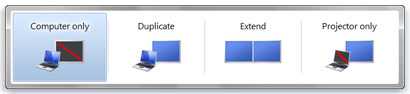
In Extend mode, you should be able to drag icons or programs back and forth between your laptop's desktop and the projector. In Duplicate mode, your icons, open programs, etc. should show up on both the laptop and the projector.
to move windows between screens quickly use win+shift+left/right – phuclv – 2016-11-19T04:53:55.783
2
Right Clik on the laptop Desktop -> choose Display Properties -> Then you can see a dropdown -> choose Duplicate displayes.
Curently your projector is connected in Extended mode.
0
You just right click on desktop and click on screen resolution option and set as Duplicate these display
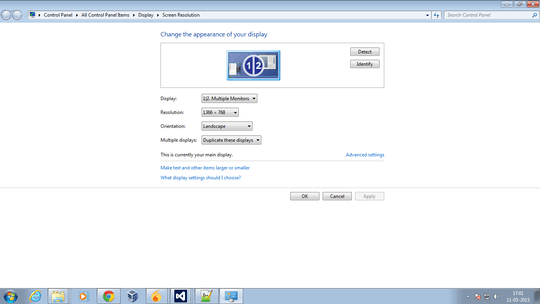
No need to do that. win+P is enough – phuclv – 2016-11-19T04:54:17.067
4Have you checked the graphics properties are set to "clone" desktop and not to stretch? – Tog – 2013-09-05T11:52:09.533