7
2
I created a php project in Netbeans 7.3. I have a class (MYSQL_DB ). When I want to access its methods inside the file that I defined the class it shows me this:
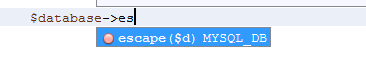
Note that this is out side of class definition (not using $this). But when I want to access its methods outside of this file, it shows me nothing:
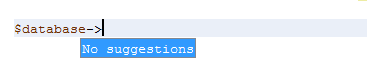
Q:Is there any way to show methods when typing class name (like first image) in all files?
Thanks in advance!
If you're the author of the someFunction() that returns your $database, you should be able to add a phpDoc block ahead of the function, specifying the @return type. https://manual.phpdoc.org/HTMLSmartyConverter/HandS/phpDocumentor/tutorial_tags.return.pkg.html
– David Brown – 2016-02-27T13:57:05.677I tried that back then, didn't did what I wanted. I moved to phpstorm. – undone – 2016-02-27T15:06:42.897
This was the only answer that was working in my Netbeans 8.1 installation. Thanks! – SebiF – 2016-05-25T10:18:40.827
Thanks but didn't work! Still shows No suggestions – undone – 2013-09-04T23:10:55.663
If I put the comment before variable definition inside a function :
global $database, I can see its method but there are thousands of cases like this. Is there a way to do it once and make it available in all files? – undone – 2013-09-04T23:27:03.523