3
I just got a new computer running Win7 x64 Pro. When I right-click on the desktop, I get an error instead of a context menu. Here's a screenshot:
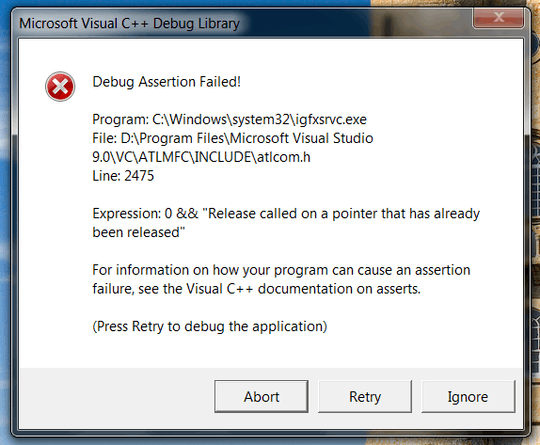
And in text:
Microsoft Visual C++ Debug Library
Debug Assertion Failed!
Program: C:\Windows\system32\igfxsrvc.exe
File: D:\Program Files\Microsoft Visual Studio 9.0\VC\ATLMFC\INCLUDE\atlcom.h
Line: 2475Expression: 0 && "Release called on a pointer that has already been released"
For information on how your program can cause an assertion failure, see the Visual C++ documentation on asserts.
(Press Retry to debug the application)
If I press Abort or Retry, the error goes away, but nothing else happens. If I press Ignore, the same error comes up again. (Ignore about seven times in a row makes it go away.) At no point can I make the context menu come up.
What I've seen so far suggests that the solution is either removing a newly installed program (unlikely in this case because the computer is new) or disabling the Intel graphics drivers (which feels too severe to be the proper answer). What else could I do here?
1Intel's website said I already had the latest version. It never occurred to me that "roll back" would be an option for a new machine, but... it was, and it worked. Thanks! – Pops – 2013-09-05T00:08:39.900