3
There are search engines I don't trust, which is why I keep searches inside private tabs. Is it possible (and how) to open a normal tab from a private tab? I.e. so that if one of the search results points to a website (like this one here) where I can vote and where I'm logged in, I can vote?!
Currently I do:
- F8 (go to URL bar)
- Ctrl+X (snip the URL)
- Ctrl+T (open new normal tab)
- Ctrl+V (paste URL)
- Enter (load the URL)
The Ctrl in the "inner" three steps means I can keep the finger on Ctrl of course, but it would still be good to have an easier shortcut than the above ... uhm procedure.
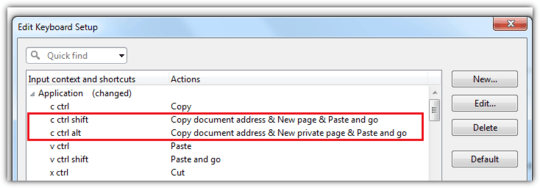
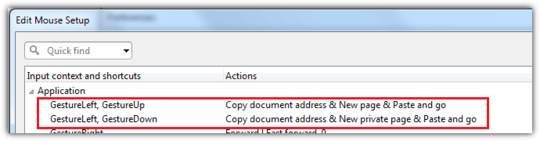
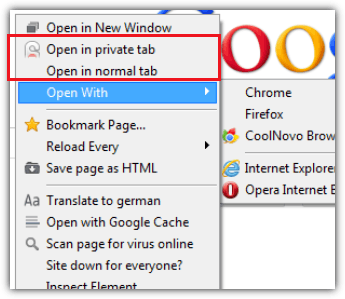
how does that help me, except that it opens the search in a new tab? I want a link on the page with the search results opened in a normal tab, not the search itself. – 0xC0000022L – 2013-09-04T21:05:15.397
Oh sorry, I misunderstood your question. You said you wanted an easier shortcut to the one you currently use. The solution I have posted does shorten the process you're currently using to snip and paste a URL. – Yass – 2013-09-04T21:08:44.727
you are right. My question was wrongly worded. Your answer perfectly answers the question as asked. – 0xC0000022L – 2013-09-04T21:10:34.263
No problems, glad I could help. – Yass – 2013-09-04T21:11:08.017