29
7
Hi this is a new problem that I did not have a few weeks ago.
I have a Logitech Illuminated Keyboard running on Mac OS X 10.6 (Snow Leopard).
The problem is that I cannot type a tilde. Instead when I press the tilde I get this character:
§§§§§§§§§§§§§§§§§§§§§§§§§§§§§§§§§§§§§§§§§§§§§§§
I cannot for the life of me figure this out, except that I vaguely remember I can asked to redetect the Mac keyboard layout for this keyboard and I think i chose the wrong one.
Now I get this weird character when pressing tilde. How can I fix this? Or how can I redetect this keyboard layout? Thanks.
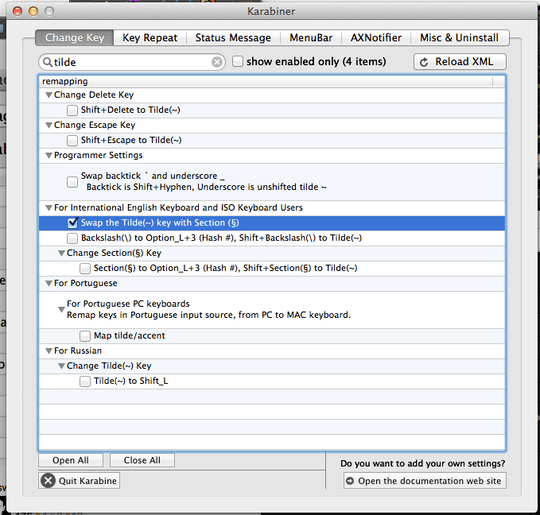
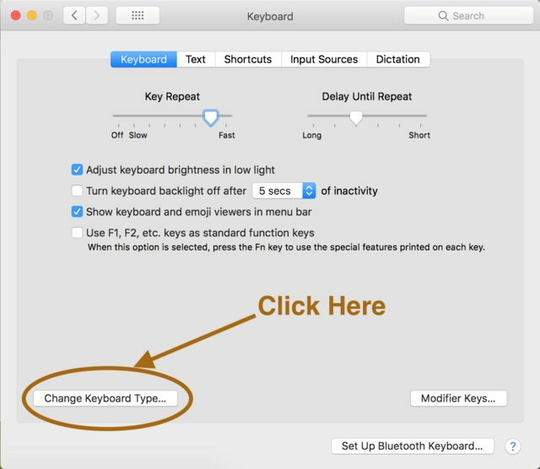
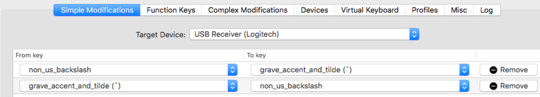
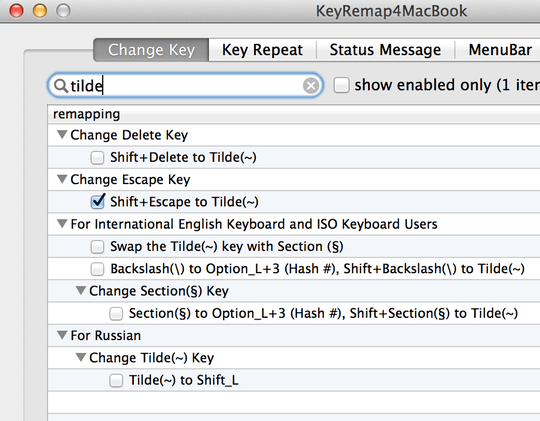
1What keyboard (Input Source) is selected in "Language and Text" in your System Preferences? Of note the character you're printing can normally be inserted using Option-6 (the section character) – Chealion – 2009-11-02T01:57:44.790
3On some Apple keyboards, a backtick/tilde key is left from "Z", on others it's left from "1" (and the other position is then "§/±"). And there's probably more options here. So: where is it on your Logitech keyboard? – Arjan – 2009-11-03T11:07:33.223
Makes me wonder: can you somehow still switch between application windows? (Command-Tab to switch between applications, Command-tilde to switch between the windows of an application)? – Arjan – 2009-11-03T11:24:40.893
I'm experiencing something very strange with my Mac and keyboard combo. It's a Canadian-French keyboard. In OS X, the OS insists on priting § and ± instead of ` (backtick) and ~ (tilde). However, inside of my Virtualbox VMs, they act perfectly fine. Totally mysterious behaviour! I gotta swap keyboards, soon! XD Oh, and, I've tried a variety of US and Canadian "language/keyboard" settings. Haven't been able to get the US mapping to work on this keyboard at all, except inside of VMs for some reason! – starlocke – 2013-08-12T20:54:41.700
Arjan: No i cannot command-tilde between windows. The character output doesnt work in any form for me. – Brock Woolf – 2009-12-01T16:56:06.373
@Chealion: Option-6 gives me: § - Nice try though – Brock Woolf – 2009-12-01T16:56:51.083