0
1
Is there any Windows tool that will learn sentences or phrases that you write a lot and then start auto-competing them for you as you type?
0
1
Is there any Windows tool that will learn sentences or phrases that you write a lot and then start auto-competing them for you as you type?
5
Is there any Windows tool that will learn sentences or phrases that you write a lot and then start auto-competing them for you as you type?
Yes, there is:
PhraseExpress is a keyboard macro utility which manages all your frequently used text phrases from a taskbar icon and allows you to paste them into any Windows application with a single mouse click, a keyboard shortcut or a text macro command. The program is ideal for email reply templates, signatures, addresses, and any other information that you find yourself typing over and over again. It also includes powerful macro functions to launch programs, files or email messages, offers support for dynamic macro commands and comes with a unique text prediction feature. PhraseExpress is free-of-charge for personal use and the program is determining commercial by the phrase contents.
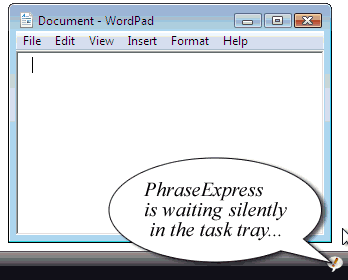
Auto-Complete
The unique text prediction feature automatically recognizes input of repetitive phrases and auto-complete them on demand.
Just install and launch PhraseExpress and forget about it. It will start learning your personal writing style and soon begin to offer to auto-complete phrases:

You will be amazed by the accuracy of the suggestions. It also works perfectly hand-in-hand with the Autotext feature.
Unlike other text prediction systems it will not bother you with unsuitable suggestions fed by static dictionaries. PhraseExpress rather learns from your individual writing style. It supports any langauge and you can mix multiple languages in any fashion.
PhraseExpress increases your productivity straight out-of-the-box and does not require you to tediously define phrases and their corresponding abbreviations by hand.
Existing documents and Outlook Emails can be scanned to personalize PhraseExpress to your writing style right after installation.
a portable version is available.
2
I'm not exactly sure what you are after, but you should take a look at Lifehacker's Texter:
Text substitution app Texter saves you countless keystrokes by replacing abbreviations with commonly used phrases you define.
Unlike software-specific text replacement features, Texter runs in the Windows system tray and works in any application you're typing in. Texter can also set return-to markers for your cursor and insert clipboard contents into your replacement text, in addition to more advanced keyboard macros. Did we mention it's free?
So, if you type lol, it could replace it automatically with Ha! That's so funny
Nuts, you beat me to it! – Jared Harley – 2009-11-01T20:34:28.390
2
The Giveaway of the Day website currently has Typing Assistant which may be suitable but you'll need to hurry.
This is the blurb from their website:
"Typing Assistant Auto-Completes your frequently used words and phrases in any Windows application. The program automatically learns the words you type, automatically corrects spelling mistakes, automatically expands user-defined shorthand to full text, automatically accesses clipboard history contents, and automatically launches user-defined application/file/folder so that the more you use the program, the smarter it becomes and the more you find it useful."
Will test this along with PhraseExpress. Thanks. – Mr. Flibble – 2009-11-02T03:33:19.150
1
Lifehacker's Adam Pash put together Texter, a text-expanding program written in AutoHotKey. The downside is that it doesn't learn - you have to add in the 'hotstrings' and text yourself.
You could set it so that HTH expands to Hope that helps!. The nice thing is that it runs in the system tray and works in any program.
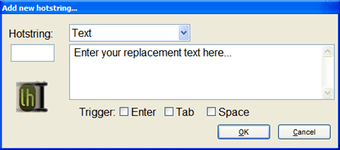
1On a side note, don't use "HTH" or "Hope that helps!" in your posts here, seeing that under each answer can be annoying... :) – Tamara Wijsman – 2011-06-14T13:52:55.543
0
+1 for Texter, or include the replacements in your own AutoHotKey script.
You might prefer a clipboard application like ditto. You can "teach" it your phrases by just copying them. They will stay in a list that can be searched and easily pasted.
1@Eight Days Imma let you finish.. – bobobobo – 2010-02-06T15:17:42.980
1This sounds like a really good ai project! – bobobobo – 2009-11-01T20:29:03.317
1this sounds like it belongs on craigslist personals... – quack quixote – 2009-11-01T23:17:05.503
Sounds like you want a Kanye West application. – random – 2009-11-04T00:49:56.597