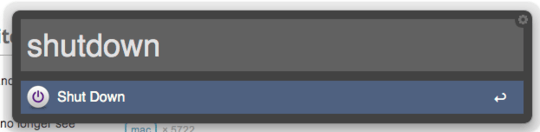1
1
My Mac is running on a UPS, but the UPS isn't powerful enough to handle both the Mac and the monitor as the same time; so the monitor is not on the UPS.
The result is that when there is a power outage, the Mac keeps running (good), but I can no longer see what's on the desktop (bad). If the power comes back quickly, that's fine, but if the power goes off and stays off, I'd like a way to shut down the Mac cleanly before the UPS runs out of battery.
However, all the standard shutdown methods assume the user can read the screen. Is there any way for me to bind a keystroke such that when I press that keystroke, the Mac will shutdown immediately without requiring any confirmation or password from me?