15
5
I'm using Windows 8.1 on a Surface Pro 2, and my Show Desktop button is 8 pixels wide (that's not even a millimeter), making it near unusable with touch, and even difficult with the mouse. I have the same problem on my desktop, where my multiple monitors make it hard to use without the cursor straying into the next monitor.
How can I increase the width of this button?
I'm assuming there's probably a registry value, but I couldn't find anything about which one to change after a long session of Google-Fu (it's all about peoples' aero peek button being too big, and to disable pen-and-touch input, which I have enabled).
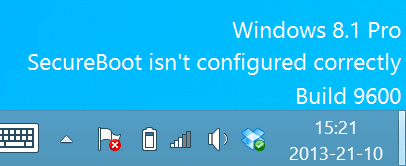
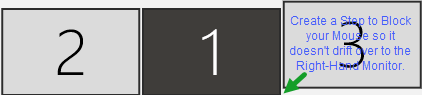
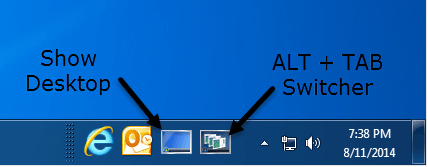
In Control Panel / Turn Windows Features On or Off, is "Tablet PC Components" checked? – harrymc – 2015-03-24T16:43:50.843
@harrymc that doesn't appear to be an option: http://i.imgur.com/jdhaMRN.png
– Supuhstar – 2015-03-25T16:39:37.223FYI: The width you are seeing is the intended width... – Ƭᴇcʜιᴇ007 – 2015-03-25T18:33:23.127
@Ƭᴇcʜιᴇ007 As... stupid as that is... There still has to be some way to make this button wider. – Supuhstar – 2015-03-25T18:39:03.543
Sister question on Answers.Microsoft.com: http://answers.microsoft.com/en-us/windows/forum/windows8_1-desktop/how-can-i-increase-the-width-of-the-show-desktop/7bb6a810-79d9-4f33-9cdf-491d390c5922?tm=1427315560219
– Supuhstar – 2015-03-25T20:33:42.6201If you don't mind, you can use WIN+D to show the desktop (key combination). Or if you are using a mouse, just drag your mouse as far right/down as it can go and then click twice to use the button – InterLinked – 2016-04-26T19:32:36.197
@InterLinked Of course! But as I said, my issue is with using it on a touchscreen. :P – Supuhstar – 2016-04-27T00:24:03.750
I don't know honestly how to directly solve this issue. After doing some research, I found a few alternatives. You can use 7+ Taskbar Tweaker, a third party solution. Or you can use this link - http://www.howtogeek.com/180552/5-tips-for-navigating-the-windows-8-desktop-with-touch/ - to look at some tips for making tablet mode more usable, such as making the icons and items bigger. Finally, look at this link - https://support.microsoft.com/en-us/kb/190355 - and scroll down to where it says 'Fix it myself' and copy the code listed to an easily accessible location. It just might work :)
– InterLinked – 2016-04-27T12:56:32.187@InterLinked methinks you didn't even scroll down the page; those are all proposed solutions right here :P – Supuhstar – 2016-04-28T00:21:41.437