0
How do I convert PDF to PDF/A? - No preference of operating system to run the script or program.
(this is for printing directly on my printer; however the printer requires print formats with fonts included)
0
How do I convert PDF to PDF/A? - No preference of operating system to run the script or program.
(this is for printing directly on my printer; however the printer requires print formats with fonts included)
0
I was able to get what I was looking for using an open-source PDF printer by the name "PDFCreator".
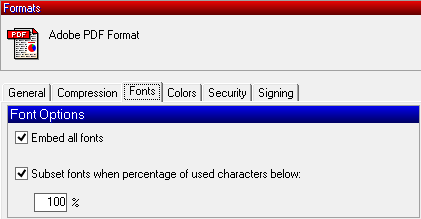
0
your best bet may be GhostScript (Postscript interpreter for PDF), but I can't tell you exactly how to pull it off, so you will have to do some research. you may want to start here
you can try a web service like this one (2mb limit though), and almost all commercial editors allow you to save in PDF/A in either the Save As ... feature or the document properties.
DocuPrinter Pro: http://neevia.com/products/dppro/
Acrobat Pro: http://blogs.adobe.com/acrolaw/2011/05/using-save-as-to-to-conform-to-pdfa/
Solid Documents 'PDF to PDF/A' : http://www.soliddocuments.com/convert/PDF-to-PDF-A/303/11
0
Embedding all fonts in a PDF is not the same thing as having a file that complies with the PDF/A (ISO 19005) set of standards. Compliance with PDF/A requires many more features of PDF to be enabled (or disabled) accordingly.
Yeah, I know. However for this specific problem of not being able to print, whether it's PDF/A compliant or not isn't the issue; what I need to be able to do is print in same font as is on screen. – A T – 2013-09-03T06:57:43.937
What program are you using the generate the files? Many provide an option. – Bob – 2013-08-30T03:29:52.857
Yeah, LibreOffice suite is what I use to create my PDF/A files; but most of the PDFs I want to print I get online; in only PDF format… – A T – 2013-08-30T08:24:34.627
In that case, you may have some luck with pdftk. I'm not sure if it can do this, but it's a pretty powerful all-round piece of software. – Bob – 2013-08-30T08:51:40.657