11
I'm pretty embarrassed to admit I don't know this one...I just realized I've always just described it, not actually named it :)
So, that folder/directory collapse/expand symbol thingy, you know, this one:

What is it called?
Some file managers depict it as a plus/minus sign, others as a triangle with changing orientation and/or color, and other file managers have yet different symbols for it.
But I'm looking for the generic name of the functionality.
My Google searches have so far all resulted in "plus/minus symbol" or "folder tree triangle" or similar, all referring to the specific icon or symbol used to represent the functionality (and, as usual, using the terms "folders" and "directories" interchangeably).
But there just has to be a proper name for it!
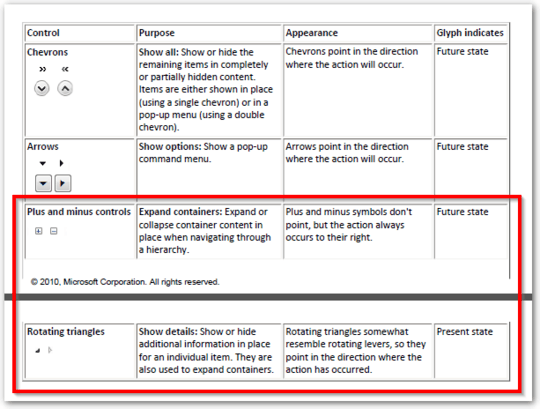
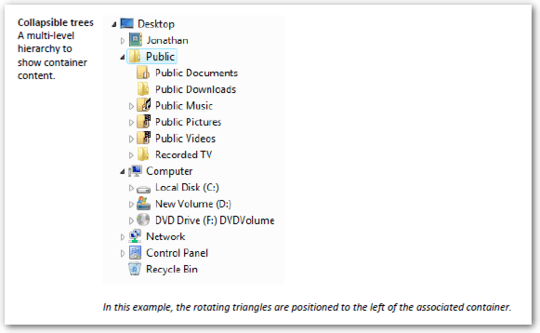
This answer is obviously incorrect, so I'm posting it as a comment - but in almost all software I've used, it's known as a caret. – dgo – 2014-07-01T23:46:49.670
@user1167442: caret is the name of the ">" symbol. When you click on it, they often replace that with a chevron (too lazy to look up the Ascii code to include it here, but it's the caret rotated so it points down). But that's the symbol they sometimes use for the function, not the name of the function, itself. – fixer1234 – 2016-06-15T19:01:41.110
1It's a tree view widget known as an expander arrow. – martineau – 2013-08-29T10:36:22.080
@martineau: is that true also for the "old fashioned" plus/minus signs? – Rody Oldenhuis – 2013-08-29T11:12:42.167
2I suppose a more generic term would be an expander control or indicator, neither of which exactly roll off the tongue. – martineau – 2013-08-29T15:00:12.240